
Introduction to WordPress Plugins for Website Optimization
Are you tired of your website feeling clunky and outdated? Look no further! In our fast-paced digital world, it’s essential to keep your online presence sleek and cutting-edge. That’s where WordPress plugins for website optimization come in.
Let's Get Started
In today’s digital era, a website serves as the cornerstone of your online presence. It’s not enough to just have a website; it must be optimized for performance, design, and user experience to stay competitive. Often, websites suffer from slow load times, confusing navigation, and poor search engine rankings. These issues can deter potential customers and impact your business growth. The good news is, WordPress plugins offer a solution to these challenges, making it easier than ever to enhance your website without extensive coding knowledge.
The Importance of Website Optimization
Website optimization is crucial for several reasons. First, it improves user experience. A fast, intuitive website keeps visitors engaged and reduces bounce rates. Second, it boosts your search engine rankings. Google and other search engines prioritize websites that load quickly and offer valuable content, which means optimization can directly impact your visibility online. Third, an optimized website supports better conversion rates. When users find your site easy to navigate and visually appealing, they are more likely to complete desired actions, such as making a purchase or filling out a contact form.
WordPress Plugins: The Game Changer
WordPress, one of the most popular content management systems (CMS), offers a vast repository of plugins designed to tackle various aspects of website optimization. These plugins can transform a clunky website into a streamlined, efficient, and visually stunning platform. In this blog post, we will explore the power of WordPress plugins and how they can revolutionize your website.
The Power of WordPress Plugins

What Are WordPress Plugins?
WordPress plugins are software add-ons that can be installed on a WordPress website to extend its functionality. They allow you to add new features, improve performance, and enhance the design of your site without needing to write code. Think of plugins as apps for your smartphone; they provide additional capabilities to your website in the same way apps enhance your phone’s functionality.
Benefits of Using WordPress Plugins
Performance Enhancement
One of the primary benefits of WordPress plugins is performance enhancement. Here are some ways plugins can improve your website’s speed and overall performance:
- Caching Plugins: Caching plugins, such as WP Rocket and W3 Total Cache, store a static version of your website, reducing the load time for returning visitors. This can significantly improve your site’s speed and user experience.
- Image Optimization Plugins: Images often slow down a website. Plugins like Smush and ShortPixel compress images without losing quality, ensuring faster load times.
- Speed Optimization Plugins: Plugins such as Autoptimize and Perfmatters optimize various elements of your site, including scripts, styles, and HTML, to enhance speed and performance.
Design Customization
WordPress plugins offer endless possibilities for design customization, allowing you to create a visually appealing and unique website:
Themes and Layouts: Plugins like Elementor and Beaver Builder provide drag-and-drop editors and customizable templates. These tools allow you to design beautiful, on-brand layouts without needing to code.
Visual Enhancements: With plugins such as Slider Revolution and LayerSlider, you can add interactive sliders and eye-catching animations that enhance the visual appeal of your site.
Font and Color Customization: Plugins like Easy Google Fonts allow you to customize the typography on your website, while plugins like Custom Color Palette help you create a consistent color scheme.
SEO Improvement
Optimizing your website for search engines is crucial for visibility and driving organic traffic. WordPress plugins offer powerful tools to boost your SEO:
- SEO Plugins: Plugins like Yoast SEO and RankMath help you optimize your content, meta tags, and overall site structure for better search engine rankings.
- XML Sitemaps: These plugins automatically generate XML sitemaps, which help search engines crawl and index your site more efficiently.
- Content Insights: SEO plugins provide valuable insights into your content, suggesting improvements for readability, keyword usage, and more.
Ease of Use
One of the best things about WordPress plugins is their user-friendly nature. Most plugins can be installed and configured with just a few clicks, making them accessible even to beginners. This ease of use eliminates the need for extensive coding knowledge, allowing anyone to enhance their website effortlessly.
Top Plugins for Website Optimization
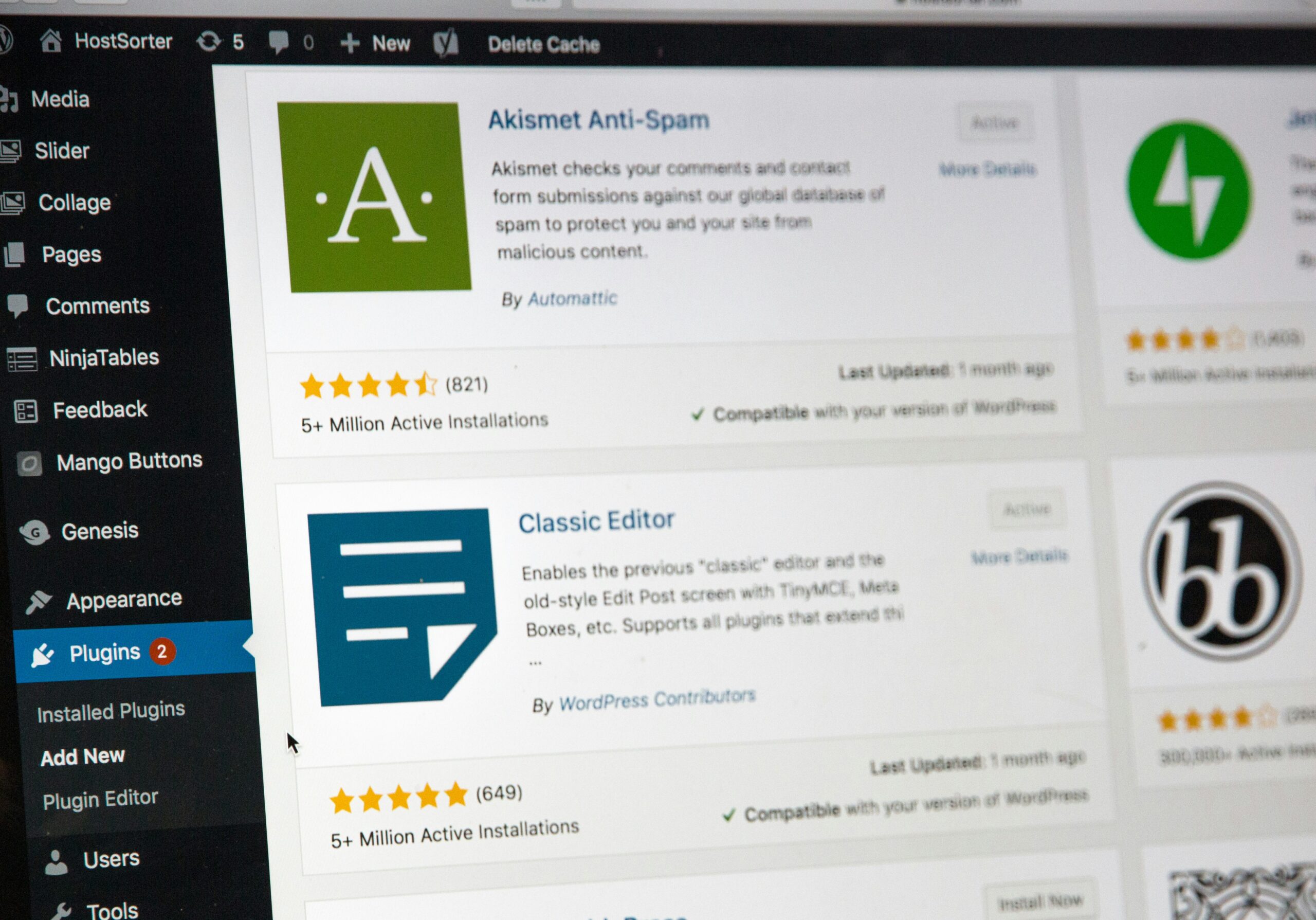
Speed Optimization Plugins
WP Rocket
WP Rocket is one of the most popular caching plugins for WordPress. It improves website performance by creating cached versions of your pages, minimizing load times. With features like lazy loading, database optimization, and CDN integration, WP Rocket ensures your site is blazingly fast.
W3 Total Cache
Another excellent caching plugin is W3 Total Cache. It enhances your server performance by caching every aspect of your site, reducing download times and providing transparent content delivery network (CDN) integration.
Image Optimization Plugins
Smush
Smush optimizes your images by compressing them without losing quality. This reduces the size of your images, leading to faster load times and improved performance.
ShortPixel
ShortPixel is another powerful image optimization plugin that compresses images and PDFs, leading to faster page loads and improved SEO.
SEO Enhancement Plugins
Yoast SEO
Yoast SEO is one of the most widely used SEO plugins. It helps you optimize your website content for search engines, providing suggestions for improving readability, keyword usage, and meta descriptions.
All in One SEO Pack
All in One SEO Pack offers comprehensive SEO tools, including XML sitemap support, Google Analytics integration, and the ability to optimize titles and meta descriptions for better search engine visibility.
Design and Customization Plugins
Elementor
Elementor is a drag-and-drop page builder that allows you to create stunning designs without any coding knowledge. With a vast library of templates and widgets, you can customize every aspect of your website.
Beaver Builder
Beaver Builder is another powerful page builder plugin that offers an intuitive drag-and-drop interface, making it easy to create professional-looking pages
Security Plugins
Wordfence
Wordfence is a robust security plugin that offers malware scanning, firewall protection, and real-time threat defense. It helps protect your website from hackers and malicious attacks.
Sucuri Security
Sucuri Security provides comprehensive security features, including malware detection, blacklist monitoring, and security activity auditing. It ensures your website remains safe and secure.
Frequently Asked Questions About WordPress Plugins
Navigating the complexities of exporting orders from your WooCommerce store can sometimes raise questions, whether you’re a novice or seasoned user. To assist you further, we’ve compiled a list of frequently asked questions that cover essential aspects of the export process. These questions aim to clarify common uncertainties and provide you with actionable insights to enhance your WooCommerce operations.
What are WordPress plugins?
WordPress plugins are software add-ons that enhance your website by adding new features and functionality. They integrate seamlessly with your WordPress site, allowing you to customize and optimize your website without needing extensive coding knowledge. Plugins can handle a wide range of tasks, from improving SEO and boosting performance to adding social media integration and enhancing security.
How do I install plugins on my WordPress website?
Installing plugins on your WordPress website is straightforward:
- Navigate to the Dashboard: Log in to your WordPress admin dashboard.
- Go to Plugins: On the left-hand menu, click on “Plugins” and then select “Add New.”
- Search for Plugins: Use the search bar to find the plugin you want to install.
- Install and Activate: Click “Install Now” next to your chosen plugin, and once it’s installed, click “Activate.”
What are the benefits of using WordPress plugins?
WordPress plugins offer numerous benefits:
- Customization: Easily add new features and personalize your site.
- Performance Enhancement: Improve your website’s speed and efficiency.
- SEO Improvement: Optimize your content and site structure for better search engine rankings.
- Security: Enhance your website’s security to protect against threats.
- User Experience: Improve navigation, design, and overall user experience.
Are all WordPress plugins free?
No, not all WordPress plugins are free. The WordPress Plugin Repository offers a vast selection of free plugins, but there are also premium plugins available. Premium plugins often come with advanced features, dedicated support, and regular updates. They are worth considering if you need more robust functionality and reliable support.
Do I need coding knowledge to use WordPress plugins?
No, you don’t need coding knowledge to use most WordPress plugins. They are designed to be user-friendly, with intuitive interfaces that allow you to manage settings and configurations easily. However, some advanced plugins might offer additional customization options for those with coding skills.
Can I use multiple plugins on my WordPress website?
Yes, you can use multiple plugins on your WordPress website. However, it’s important to:
- Avoid Redundancy: Don’t install plugins with overlapping functionalities.
- Monitor Performance: Too many plugins can slow down your site. Use performance optimization plugins to mitigate this.
- Test Compatibility: Ensure that the plugins you use are compatible with each other and with your WordPress theme.
How can I deactivate or uninstall a WordPress plugin?
To deactivate or uninstall a plugin:
- Navigate to Plugins: Go to the “Plugins” section in your WordPress dashboard.
- Find the Plugin: Locate the plugin you want to deactivate or delete.
- Deactivate: Click “Deactivate” to disable the plugin.
- Delete: If you want to remove the plugin completely, click “Delete” after deactivating it.
Is customer support available for WordPress plugins?
Support varies by plugin. Free plugins often rely on community support through forums, while premium plugins usually offer dedicated customer support. Always check the support options available for a plugin before installation. For a comprehensive guide on plugin support, visit WordPress Plugin Support.
Can I create my own WordPress plugin?
Yes, if you have programming knowledge, you can create your own WordPress plugin. WordPress provides extensive documentation and an API for developers to build custom plugins. For more information, check out the WordPress Plugin Developer Handbook.
Embrace the Power of WordPress Plugins and Transform Your Website Today
In conclusion, WordPress plugins are essential tools that can significantly enhance your website’s performance, design, and functionality. By leveraging the right plugins, you can optimize your site for speed, improve your SEO, and create a visually stunning and user-friendly experience. The best part is that these enhancements are accessible to everyone, regardless of coding expertise.
Key Takeaways:
- Optimize Performance: Use caching and image optimization plugins to speed up your site.
- Enhance Design: Utilize page builders and visual enhancement plugins for a professional look.
- Boost SEO: Implement SEO plugins to improve your search engine rankings and drive organic traffic.
- Ensure Security: Protect your site with robust security plugins.
- Improve User Experience: Enhance navigation and functionality to keep visitors engaged.
Don’t let your competitors outshine you. Embrace the power of WordPress plugins and take your website to new heights. Start exploring the vast array of plugins available today and transform your online presence into a sleek, efficient, and captivating platform.
Need Help With WooCommerce Order Exports?
Looking for expert guidance on optimizing your WordPress website? Contact us at WP-Wiz for a consultation or demo of our services. Let us help you unleash the full potential of your website with our tailored solutions.

