
Understanding WooCommerce: What It Is and Why You Should Use It
WooCommerce is a powerful plugin for WordPress, designed specifically for running online stores. It seamlessly integrates with WordPress to provide a robust and flexible solution that powers over 30% of all online shops. This free and open-source plugin is not only popular because of its cost-effectiveness but also due to its wide range of customization options and scalability.
History and Evolution of WooCommerce
WooCommerce was developed by WooThemes, a company known for creating themes and plugins for WordPress. It was first released in September 2011 and quickly gained popularity due to its robust features and seamless integration with WordPress. The primary goal was to provide a flexible, user-friendly eCommerce solution that could be easily customized to meet the needs of various businesses.
In 2015, Automattic, the parent company of WordPress.com, acquired WooThemes, including WooCommerce. This acquisition was a significant milestone, as it brought WooCommerce under the umbrella of one of the most influential companies in the WordPress ecosystem. With the backing of Automattic, WooCommerce received additional resources and support, accelerating its development and innovation.
Since the acquisition, WooCommerce has evolved rapidly, with regular updates and new features being added to keep up with the changing landscape of eCommerce. The plugin’s open-source nature has fostered a large, active community of developers and users who continuously contribute to its growth. This community-driven approach ensures that WooCommerce remains secure, versatile, and up-to-date with the latest trends and technologies.
Today, WooCommerce powers over 30% of all online stores, making it one of the most widely used eCommerce platforms in the world. Its success can be attributed to its flexibility, extensive customization options, and the strong support network provided by Automattic and the global WordPress community. Whether you’re a small business owner or a large enterprise, WooCommerce offers a reliable and scalable solution for building and managing an online store.
Key Features of WooCommerce
One of the standout features of WooCommerce is its deep level of customization. Users can add numerous extensions and themes that enhance functionality and aesthetic appeal. Whether you’re selling physical goods, digital products, or subscriptions, WooCommerce makes it possible with minimal technical know-how. Its compatibility with various payment gateways and its built-in analytics tools allows store owners to track sales, reviews, and stock levels with ease.
Detailed Customization Examples
WooCommerce offers a wealth of customization options through its extensions and themes, allowing you to tailor your store to meet specific needs and aesthetic preferences.
- Popular Extensions: For example, the ‘WooCommerce Subscriptions’ extension enables recurring billing for products and services, ideal for subscription-based businesses. The ‘WooCommerce Bookings’ extension lets customers book appointments or rentals directly from your site, making it perfect for service-oriented businesses.
- Popular Themes: The ‘Storefront’ theme, developed by WooCommerce, offers seamless integration and a clean, responsive design. For more advanced customization, the ‘Flatsome’ theme provides a highly customizable framework with numerous pre-designed layouts and styling options. These themes enhance both the functionality and visual appeal of your store.
Security Features
Security is a critical concern for any online store. WooCommerce is built with security in mind and integrates seamlessly with WordPress security plugins like Wordfence and Sucuri. It supports SSL certificates to encrypt data, ensuring that sensitive information such as credit card details and personal information is protected. WooCommerce also complies with GDPR and other data protection regulations, providing tools to help you manage customer data privacy and requests.
Mobile Optimization
In today’s mobile-first world, having a mobile-optimized store is essential. WooCommerce themes are generally responsive, meaning they automatically adjust to fit any screen size, ensuring a smooth shopping experience on smartphones and tablets. Additionally, WooCommerce supports Accelerated Mobile Pages (AMP), which speeds up page loading times on mobile devices, improving user experience and potentially boosting search engine rankings.
Benefits of Using WooCommerce
Choosing WooCommerce comes with several benefits. For starters, it’s built on WordPress, which is known for its ease of use and flexibility. This means that managing your store’s back-end operations will be as straightforward as managing a WordPress site. Additionally, being open source, it boasts a large community of developers and experts who continuously contribute to its development, ensuring security and up-to-date features.
SEO Benefits
WooCommerce is highly compatible with SEO plugins such as Yoast SEO and All in One SEO Pack, which are essential for optimizing your store’s content. These plugins help you to fine-tune your product pages with meta tags, keywords, and descriptions, ensuring that your products rank well in search engine results. Additionally, WooCommerce allows you to create SEO-friendly URLs, sitemaps, and rich snippets, enhancing your store’s visibility and search engine performance.
Cost Analysis
When compared to other eCommerce platforms like Shopify and Magento, WooCommerce is a cost-effective solution. The core WooCommerce plugin is free, and while there are costs associated with premium extensions, themes, and hosting, you have the flexibility to choose only what you need. This modular approach can result in significant savings, especially for small businesses and startups.
Who Should Consider WooCommerce?
WooCommerce is ideal for business owners looking to establish or expand their online presence affordably and efficiently. With its user-friendly interface, extensive feature set, and strong community support, it is well-suited for businesses of all sizes—from small startups to large enterprises. Whether you have tech expertise or are just getting started, WooCommerce provides all the tools needed to create a compelling online store.
Industry-Specific Uses
WooCommerce can be tailored to suit a wide range of industries.
- Fashion: For fashion stores, WooCommerce supports various product types, from simple items to complex configurations with size and color variations. Extensions like ‘WooCommerce Lookbook’ allow you to create shoppable galleries, enhancing the shopping experience.
- Electronics: For electronics, you can use product comparison plugins to help customers choose the right product. ‘WooCommerce Product Add-Ons’ allow you to offer extended warranties or customization options.
- Digital Products: If you’re selling digital products, WooCommerce supports secure digital downloads and integrates with services like Easy Digital Downloads to manage licenses and updates.
Scalability Examples
WooCommerce is designed to scale with your business.
- Small Shops: For a small shop just starting out, WooCommerce’s basic features provide everything needed to manage a few products and handle orders efficiently.
- Growing Businesses: As your business grows, you can add more products, integrate with advanced inventory management systems, and use marketing extensions like ‘WooCommerce Mailchimp’ for email campaigns.
- Large Enterprises: For large enterprises, WooCommerce can handle thousands of products and high traffic volumes with the right hosting environment and optimization. Enterprises can also benefit from custom development and integrations with third-party systems like ERP and CRM software.

Setting Up Your First WooCommerce Store: A Step-by-Step Process
Choosing the Right Hosting Environment
To start with WooCommerce, the first step is selecting a reliable web hosting service. WordPress recommends Bluehost, but you can also choose from other notable providers like SiteGround or WP Engine. Ensure that the hosting plan you select meets WooCommerce’s minimum requirements, which include PHP 7.2 or greater, MySQL 5.6 or greater, and HTTPS support for safety.
Selecting the right hosting environment is crucial for the performance and reliability of your WooCommerce store. Here’s a comparison of some popular WooCommerce hosting providers:
Provider | Key Features | Pricing | Reviews |
|---|---|---|---|
Bluehost | 1-click WordPress install, free SSL, 24/7 support, recommended by WordPress | Starting at $3.95 | 4.5/5 |
SiteGround | Managed WordPress hosting, free daily backups, advanced caching, free CDN | Starting at $6.99 | 4.7/5 |
WP Engine | Premium managed hosting, high performance, free migration, daily backups | Starting at $25 | 4.6/5 |
HostGator | 1-click installs, unmetered bandwidth, free SSL, 24/7 support | Starting at $2.75 | 4.3/5 |
Kinsta | Managed WordPress hosting, high-speed performance, daily backups, free CDN | Starting at $30 | 4.8/5 |
Recommendation: For beginners, Bluehost offers a balance of affordability and features. For more advanced needs, SiteGround and WP Engine provide robust performance and additional tools for scalability.
Installing WordPress and WooCommerce
Once your hosting is secured, install WordPress, which can usually be done with one-click installations provided by your host. After WordPress is set up, it’s time to install the WooCommerce plugin. Navigate to the ‘Plugins’ section in your WordPress dashboard, click ‘Add New’, and search for WooCommerce. Install and activate the plugin to get started.
Installation Videos
WooCommerce is designed to scale with your business.
- Small Shops: For a small shop just starting out, WooCommerce’s basic features provide everything needed to manage a few products and handle orders efficiently.
- Growing Businesses: As your business grows, you can add more products, integrate with advanced inventory management systems, and use marketing extensions like ‘WooCommerce Mailchimp’ for email campaigns.
- Large Enterprises: For large enterprises, WooCommerce can handle thousands of products and high traffic volumes with the right hosting environment and optimization. Enterprises can also benefit from custom development and integrations with third-party systems like ERP and CRM software.
Common Installation Issues
WooCommerce is designed to scale with your business.
- Small Shops: For a small shop just starting out, WooCommerce’s basic features provide everything needed to manage a few products and handle orders efficiently.
- Growing Businesses: As your business grows, you can add more products, integrate with advanced inventory management systems, and use marketing extensions like ‘WooCommerce Mailchimp’ for email campaigns.
- Large Enterprises: For large enterprises, WooCommerce can handle thousands of products and high traffic volumes with the right hosting environment and optimization. Enterprises can also benefit from custom development and integrations with third-party systems like ERP and CRM software.
Configuring Your Store
After activating WooCommerce, you’ll be guided through a setup wizard. Here, you’ll configure essential aspects of your store such as currency settings, payment methods (like PayPal, credit cards, etc.), and shipping options. This set-up process lays the foundation for your store, ensuring that all transactions will be handled smoothly and securely. Additional customization can be done under WooCommerce settings to tailor your site to your needs, including adding products, setting prices, and defining tax rates.
Additional Plugins
After setting up WooCommerce, consider installing these essential plugins to enhance your store’s functionality:
- Wordfence: Provides robust security features including firewall protection, malware scanning, and login security.
- Sucuri Security: Offers website monitoring, malware removal, and security activity auditing.
- UpdraftPlus: Easily backup your WordPress files and database into the cloud and restore them with a single click.
- VaultPress: Real-time backup and security scanning services.
Initial SEO Setup
Setting up SEO from the start can significantly improve your store’s visibility. Here are some basic SEO setup tips:
- Install an SEO Plugin: Use plugins like Yoast SEO or All in One SEO Pack to optimize your content and products.
- Create an XML Sitemap: Most SEO plugins offer an option to generate an XML sitemap. Submit this sitemap to Google Search Console to help search engines index your site.
- Set Up Google Analytics: Track your store’s performance by integrating Google Analytics. You can use the MonsterInsights plugin for easy setup and advanced tracking options.
- Optimize Product Pages: Ensure each product page has a unique title tag, meta description, and focus keyword. Include high-quality images with descriptive alt text.
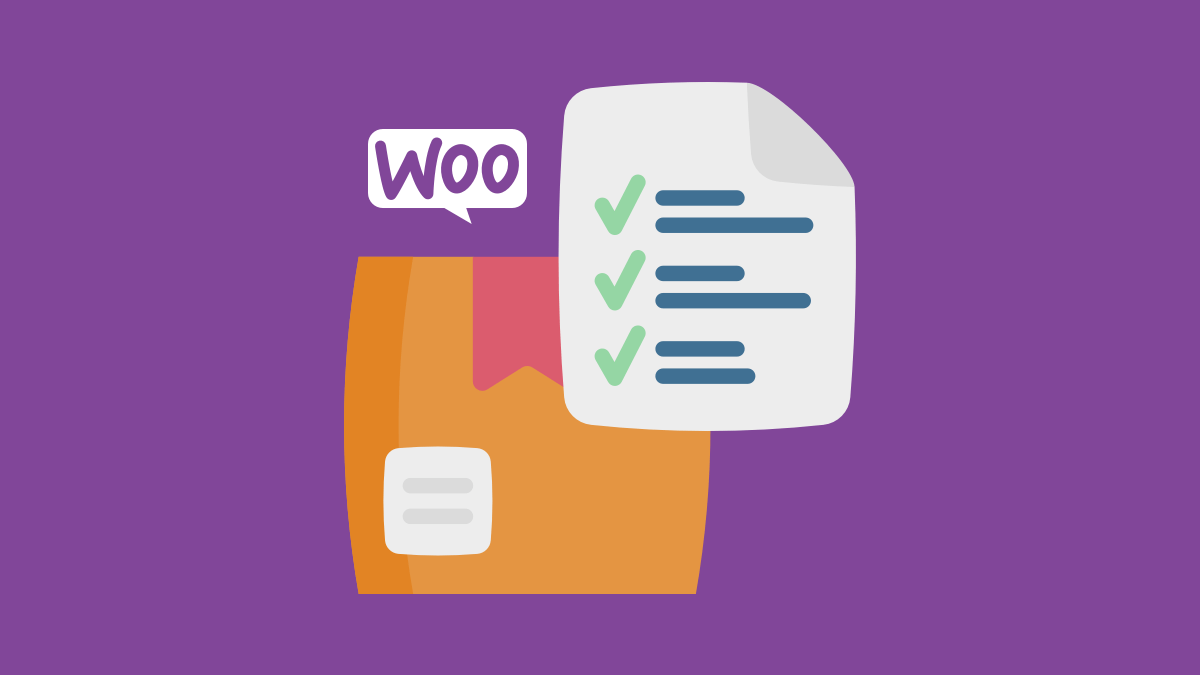
Navigating WooCommerce Settings: Essential Configuration Tips
Setting Up Your Store Basics
The initial step in configuring WooCommerce involves setting up the core aspects of your store. This includes details such as your store’s country and currency, and whether you’ll be selling physical or digital products. Access these settings from your WordPress dashboard by navigating to WooCommerce and selecting ‘Settings’. It’s important to fill out each section accurately, as they influence how taxes are calculated and how shipping is managed.
Adjusting Product and Tax Settings
After establishing the basics, move on to configuring product settings. Here you can define how products will be displayed, manage inventory, and set up shipping options. Additionally, tax settings are critical; WooCommerce offers powerful tools to help calculate local tax rates automatically. Ensure you understand the legal tax requirements for your specific location to set this up correctly.
Enhancing User Experience with Payment Options
An essential part of setting up your store is to configure the payment options. WooCommerce supports various payment gateways such as PayPal, Stripe, and credit cards. It’s advisable to offer multiple payment methods to accommodate different customer preferences. Each payment gateway has its own settings, so take the time to configure each one according to your and your customers’ needs.
User Roles and Permissions
Managing user roles and permissions effectively is crucial for maintaining the security and efficiency of your WooCommerce store. WooCommerce, built on WordPress, leverages the WordPress user role system, which includes several default roles:
- Administrator: Full access to all settings and options.
- Editor: Can publish and manage posts, including those of other users.
- Author: Can publish and manage their own posts.
- Contributor: Can write and manage their own posts but cannot publish them.
- Subscriber: Can manage their own profile.
In addition to these, WooCommerce adds specific roles:
- Shop Manager: Has the capabilities to manage WooCommerce settings, orders, and products, but doesn’t have full administrative rights over the site.
- Customer: Created when a customer registers during the checkout process; this role allows them to view their orders and account details.

Adding Products in WooCommerce: Types, Categories, and Tags
Understanding Product Types
In WooCommerce, you start by identifying the type of product you are adding to your store. There are several types including simple, grouped, external/affiliate, and variable products. Simple products are straightforward items without variations. Grouped products are a collection of related products that can be purchased individually. External or affiliate products are those you market on your site but sell through an external vendor. Variable products have variations, each of which may have a different SKU, price, or stock level.
Organizing with Categories and Subcategories
Categorization is key in managing a coherent shop. Categories allow your customers to find what they’re looking for quickly. They should be logical and aligned with customer expectations. For example, an electronics store might categorize products into smartphones, laptops, and home appliances. You can further break down categories into subcategories, like under smartphones, having separate subcategories for Android and iOS devices, enhancing user experience and shop manageability.
Utilizing Tags and Attributes
Tags are another tool to help customers navigate your store. While categories can be seen as broad shelves in your virtual store, tags serve as the finer labels that denote specific features of your products. For instance, tags might include terms like ‘waterproof,’ ‘wireless,’ ‘battery life 10 hours,’ etc. Attributes perform a similar function but are typically used in conjunction with variable products. They denote specifics such as color, size, or any other characteristic that varies between versions of a product.
Product Listing Tips
Managing user roles and permissions effectively is crucial for maintaining the security and efficiency of your WooCommerce store. WooCommerce, built on WordPress, leverages the WordPress user role system, which includes several default roles:
- Product Descriptions: Write clear, detailed, and persuasive descriptions. Highlight key features, benefits, and specifications. Use bullet points for easy readability and include keywords naturally to improve SEO.
- High-Quality Images: Use professional, high-resolution images. Show the product from multiple angles and include close-ups of important details. Consider using image zoom features or 360-degree views to enhance the customer experience.
- Product Titles: Craft concise and informative titles that include relevant keywords. Avoid keyword stuffing and keep it user-friendly.
SEO for Products
Optimizing your product pages for search engines can significantly increase your visibility and traffic. Focus on these aspects:
- Keywords: Research and use relevant keywords in your product titles, descriptions, and URLs. Tools like Google Keyword Planner or Ahrefs can help identify effective keywords.
- Meta Descriptions: Write compelling meta descriptions that include primary keywords and encourage clicks. Keep them under 160 characters to ensure they are fully displayed in search results.
- Alt Text for Images: Use descriptive alt text for all product images. This not only helps with SEO but also makes your site more accessible.
Extending WooCommerce: Must-Have Plugins and Themes
Essential Plugins for Enhancing WooCommerce
To truly unleash the potential of your WooCommerce store, integrating additional plugins is key. One essential plugin is ‘WooCommerce Subscriptions’, which allows you to offer products or services on a recurring basis. Another must-have is ‘WooCommerce Bookings’ for allowing customers to book appointments or rentals directly from your website. For improving customer experience, consider ‘YITH WooCommerce Wishlist’ to enable customers to save their favorite products to a wish list, enhancing the likelihood of return visits and purchases.
Optimizing Your Store with Powerful Themes
The right theme not only makes your site visually appealing but also enhances functionality. ‘Storefront’ by WooCommerce is a popular choice, as it offers deep integration with WooCommerce and is built to be lean and fast. For those looking for more sophisticated designs, ‘Flatsome’ offers a highly customizable option packed with a variety of pre-designed layouts and unlimited options for styling. Themes like this help ensure your online store operates efficiently and appeals to your target audience.
Advanced Tools to Empower Your eCommerce Activities
Beyond basic functionalities, leveraging advanced tools can set your store apart. ‘WooCommerce Memberships’ plugin allows you to create an entire membership system, which can be crucial for building brand loyalty and recurring revenue. On the analytics side, ‘Metorik’ provides real-time reports and insights into your WooCommerce data, helping you make more informed business decisions. These tools can provide a competitive edge by enhancing user engagement and optimizing operational efficiencies.
Additional Plugin Recommendations
Enhancing your WooCommerce store with the right plugins can improve functionality and customer experience:
- WooCommerce PDF Invoices & Packing Slips: Automatically generate and attach PDF invoices to order confirmation emails and include packing slips in shipments.
- WooCommerce Mailchimp: Integrate with Mailchimp to create targeted email campaigns, manage subscribers, and automate marketing efforts.
- WooCommerce Product Add-Ons: Allow customers to customize products with additional options, such as engraving, gift wrapping, or special instructions.
Theme Customization Tips
Customizing your WooCommerce theme to align with your brand identity is essential for creating a professional and cohesive online store:
- Color Schemes: Choose a color scheme that reflects your brand’s personality. Use tools like Adobe Color to create a harmonious palette.
- Logos and Branding: Ensure your logo is prominently displayed on your site. Use consistent fonts and design elements across all pages to create a unified look.
- Layout Adjustments: Customize the layout to enhance user experience. Consider the flow of information, ease of navigation, and visual hierarchy. Many themes offer drag-and-drop builders to make customization easier.
Advanced Tools to Empower Your eCommerce Activities
Performance Optimization Tools
Ensuring your WooCommerce store loads quickly is critical for user experience and SEO. Here are some tools to optimize performance:
- WP Rocket: A powerful caching plugin that improves site speed by caching pages, compressing files, and optimizing the database.
- Imagify: Compress and optimize images to reduce load times without sacrificing quality.
Customer Engagement Tools
Engaging with your customers can lead to higher satisfaction and loyalty. Consider these tools:
- LiveChat: Provides real-time customer support, helping to resolve issues quickly and improve the shopping experience.
- WooCommerce Points and Rewards: Create a loyalty program where customers earn points for purchases, reviews, and other actions. Points can be redeemed for discounts or rewards, encouraging repeat business.
Conclusion: Start Your eCommerce Journey with WooCommerce
Embarking on the journey of setting up an online store can be daunting, but WooCommerce simplifies the process, making it accessible to beginners and scalable for growing businesses. With its deep integration with WordPress, extensive customization options, and a vast array of plugins and themes, WooCommerce provides a flexible and powerful platform to create a professional online store.
By following the steps outlined in this guide, from choosing the right hosting environment and installing WooCommerce to configuring essential settings and adding products, you are well on your way to building a successful eCommerce site. Remember, the key to a thriving online store lies in continual optimization and engagement with your customers. Utilize the recommended plugins and tools to enhance performance, security, and user experience.
Whether you’re a small startup or a large enterprise, WooCommerce offers the tools and support needed to expand your online presence and drive sales. Start your eCommerce journey with confidence, knowing that WooCommerce’s robust platform and active community are there to support you every step of the way. Happy selling!
Get Answers to Common WooCommerce Queries
If you’re new to WooCommerce or considering it for your online store, you might have some questions about its features, setup, and functionalities. Below, we’ve compiled answers to some of the most frequently asked questions to help you get started with confidence.
What is WooCommerce and how does it work?
WooCommerce is a free, open-source plugin for WordPress that enables you to turn your website into a fully functional online store. It integrates seamlessly with WordPress, allowing you to manage your products, payments, and shipping options from your site’s dashboard. With a range of customization options and extensions, WooCommerce can be tailored to suit various business needs, from selling physical products to digital downloads.
Is WooCommerce free to use?
Yes, WooCommerce itself is free to download and use. However, you may incur costs for additional features and functionalities through premium extensions and themes. Additionally, you’ll need to pay for web hosting, a domain name, and any other services that support your eCommerce operations, such as payment gateways or shipping solutions.
What payment methods can I use with WooCommerce?
WooCommerce supports a variety of payment methods out of the box, including major credit cards, bank transfers, and cash on delivery. It also integrates seamlessly with popular payment gateways like PayPal and Stripe. You can add additional payment options through extensions, allowing you to offer methods like Apple Pay, Google Pay, and local payment solutions tailored to your market.
How do I add products to my WooCommerce store?
Adding products to your WooCommerce store is straightforward. From your WordPress dashboard, navigate to ‘Products’ and click ‘Add New’. You can then enter the product’s name, description, price, and other details. WooCommerce allows you to categorize products, add tags, and set attributes such as size or color. High-quality images can be uploaded to showcase your products effectively.
Can I customize the design of my WooCommerce store?
Absolutely! WooCommerce is highly customizable, allowing you to modify the look and feel of your store to match your brand. You can choose from a wide range of WooCommerce-compatible themes, many of which come with built-in customization options. For more advanced customization, you can use plugins and custom CSS to adjust layouts, colors, fonts, and other design elements to create a unique shopping experience.
Take Your WooCommerce Store to the Next Level
Sign up for our comprehensive website management plans and let our experts handle the setup, maintenance, and optimization of your WooCommerce store. Get started today!

