
YouTube is the Second Largest Search Engine in the World
YouTube, a platform used by nearly a third of the internet, is the second-largest search engine globally, only behind Google. While optimizing your website for Google is essential, it is just one piece of the SEO puzzle. By optimizing your content for YouTube, you not only increase your visibility in search results but also leverage Google’s integration across both platforms. This blog aims to highlight cost-effective and actionable strategies that can enhance your SEO efforts on YouTube today.

Beginner's Guide to SEO on YouTube
Keyword Research: Understanding How People Think
Keyword research is crucial for your YouTube SEO strategy. It lays the foundation for effective SEO practices. There are several free and paid tools available to help you get started with keyword research:
YouTube Keyword Research Tools:
- vidIQ (Free Chrome Extension): Offers insights into keyword performance.
- TubeBuddy (Free Chrome Extension): Provides keyword suggestions and analytics.
- Autosuggest (Free): YouTube’s search bar suggestions for popular queries.
- Keyword Tool Dominator (Two free searches per day): Helps find high-volume keywords.
- Google Trends (Free): Analyzes the popularity of search queries over time.
- ahrefs (Paid): Comprehensive tool for keyword research and competitive analysis.
By utilizing these tools, you can gather valuable information about what users are searching for and tailor your content to meet those demands.
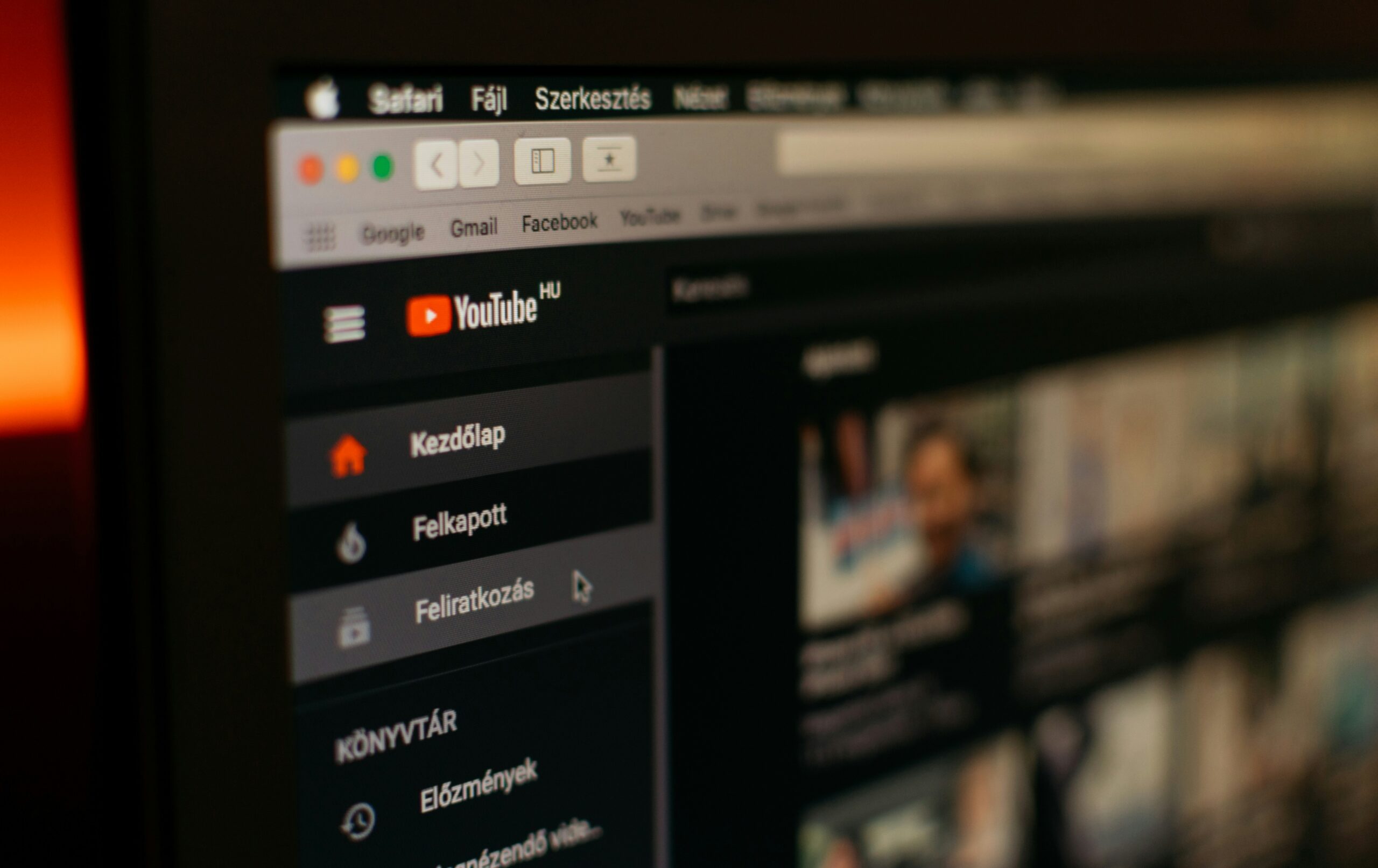
Using YouTube Keywords to Your Advantage
Now that you have gathered your keywords, it’s time to put them into action. Think of keywords as strategic lures placed in a vast digital ocean. They help clearly and quickly convey the content of your videos to YouTube. Here’s a checklist to ensure your content is optimized from the ground up:
- File Name
- Title
- Description
- Keywords
- Category
- Subtitles and Closed Captions
1. File Name
Before uploading your video, ensure that the file name includes relevant keywords. Instead of using underscores, separate words with hyphens for better readability and SEO.
2. Title
The title of your video is a powerful tool for SEO and user engagement. Use your researched keywords naturally within the title to improve click-through rates and ranking potential. Avoid keyword stuffing, as it can make your content appear spammy and might result in penalties.
3. Description
Your video description is an opportunity to provide more context and information about your video. Write detailed descriptions that include relevant keywords, and use the space to link to your website, social media profiles, and other related resources. The first few lines should be compelling, as they appear above the “show more” fold and can include a call-to-action.
4. Keywords
Tagging your video with relevant keywords helps YouTube understand the content and makes it easier for users to find. Focus on keywords with high search volume and low competition. Be specific to increase the chances of your video appearing in relevant searches.
5. Category
Choose the category that best fits your video’s content. This helps YouTube categorize your video correctly and can enhance your video’s discoverability. Popular categories include Comedy, Music, Entertainment, and Howto & Style.
6. Closed Captions and Subtitles
Adding closed captions and subtitles to your videos not only makes them accessible to a broader audience, including the hearing impaired, but also enhances SEO. YouTube’s automatic captions are a good start, but manually adding accurate captions will significantly improve the user experience and your SEO ranking.

How To Add Closed Captions
Adding closed captions to your videos is straightforward. Here’s a step-by-step guide:
- Upload your video to YouTube.
- Go to the YouTube Studio and select the video you want to add captions to.
- Click on “Subtitles” in the left-hand menu.
- Click on “Add Language” and select the appropriate language.
- Under the “Subtitles” column, click “Add”.
- You can either upload a file, transcribe and auto-sync, or type manually.
Maximizing Your Reach with YouTube SEO
Optimizing your YouTube content is a powerful way to boost your online presence and reach a larger audience. By leveraging keyword research, optimizing video titles, descriptions, and tags, and adding closed captions, you can significantly enhance your visibility on YouTube. These strategies not only improve your rankings on the platform but also contribute to your overall SEO efforts across the web. Start implementing these techniques today to take full advantage of YouTube’s vast audience and search capabilities.
Frequently Asked Questions About YouTube SEO
YouTube SEO can seem complex, but understanding the basics can make a significant difference in your video’s performance. Here are some common questions and answers to help you navigate YouTube SEO effectively.
What is YouTube SEO?
YouTube SEO involves optimizing your video content to rank higher in YouTube’s search results. This includes using relevant keywords, optimizing titles, descriptions, and tags, and ensuring accessibility through closed captions.
How do keywords affect YouTube SEO?
Keywords help YouTube understand the content and context of your videos. Using relevant keywords in your titles, descriptions and tags can improve your video’s visibility and ranking on YouTube search results.
Why are closed captions important for YouTube SEO?
Closed captions improve accessibility, allowing a wider audience, including those who are deaf or hard of hearing, to engage with your content. Additionally, they provide YouTube with more text data to understand and rank your video content.
How often should I update my video descriptions and tags?
It’s a good practice to periodically review and update your video descriptions and tags to ensure they remain relevant. This can help improve your video’s performance over time, especially as search trends change.
Can optimizing my YouTube videos help my website's SEO?
Yes, optimizing your YouTube videos can complement your overall SEO strategy. By driving traffic to your YouTube channel and linking back to your website, you can enhance your website’s visibility and authority in search engine results.
Start Optimizing Your YouTube Channel Today!
Ready to take your YouTube presence to the next level? Implement these SEO strategies to boost your visibility, reach a wider audience, and grow your channel. Don’t miss out on the opportunity to maximize your content’s impact. Start optimizing your videos today and watch your views and engagement soar! For more tips and personalized advice, contact us and let our team of experts help you achieve your YouTube goals.

