Designing Trust: How Web Design Mistakes Can Undermine Your Brand

The Impact of Cluttered Layouts on Brand Perception
Overloading Pages with Excessive Elements
Overloading Pages with Excessive Elements
Lack of White Space and Poor Layout Choices

The Consequences of Ignoring Website Load Speed
Impact on User Experience
One critical oversight in web design that can severely affect user experience is the neglect of website load speed. In today’s fast-paced digital environment, users expect near-instantaneous response times. A delay of just a few seconds can be enough for a potential customer to become frustrated and depart from your site. This immediate disengagement not only increases bounce rates but also reduces the overall effectiveness of user experience, where smooth and quick access is anticipated.
Influence on Brand Perception
The speed of a website often reflects on the brand’s image and reliability. Slow websites may lead users to perceive a brand as less credible and professional. This negative perception can spread quickly through word of mouth or social media, further impairing a brand’s reputation in the marketplace. It is vital for brand managers and webmasters to recognize that maintaining optimal load speeds is synonymous with upholding the professionalism of their brand.
Optimization Errors to Avoid
Common design errors that lead to slow website performance include overuse of high-resolution images, failure to optimize content for mobile devices, and excessive application of JavaScript and CSS animations. Each of these elements can dramatically increase load times if not properly managed. It is crucial to perform regular speed tests and optimizations, such as compressing images, minifying CSS and JavaScript files, and employing proper caching techniques to ensure that loading times are minimized and user engagement is maximized.
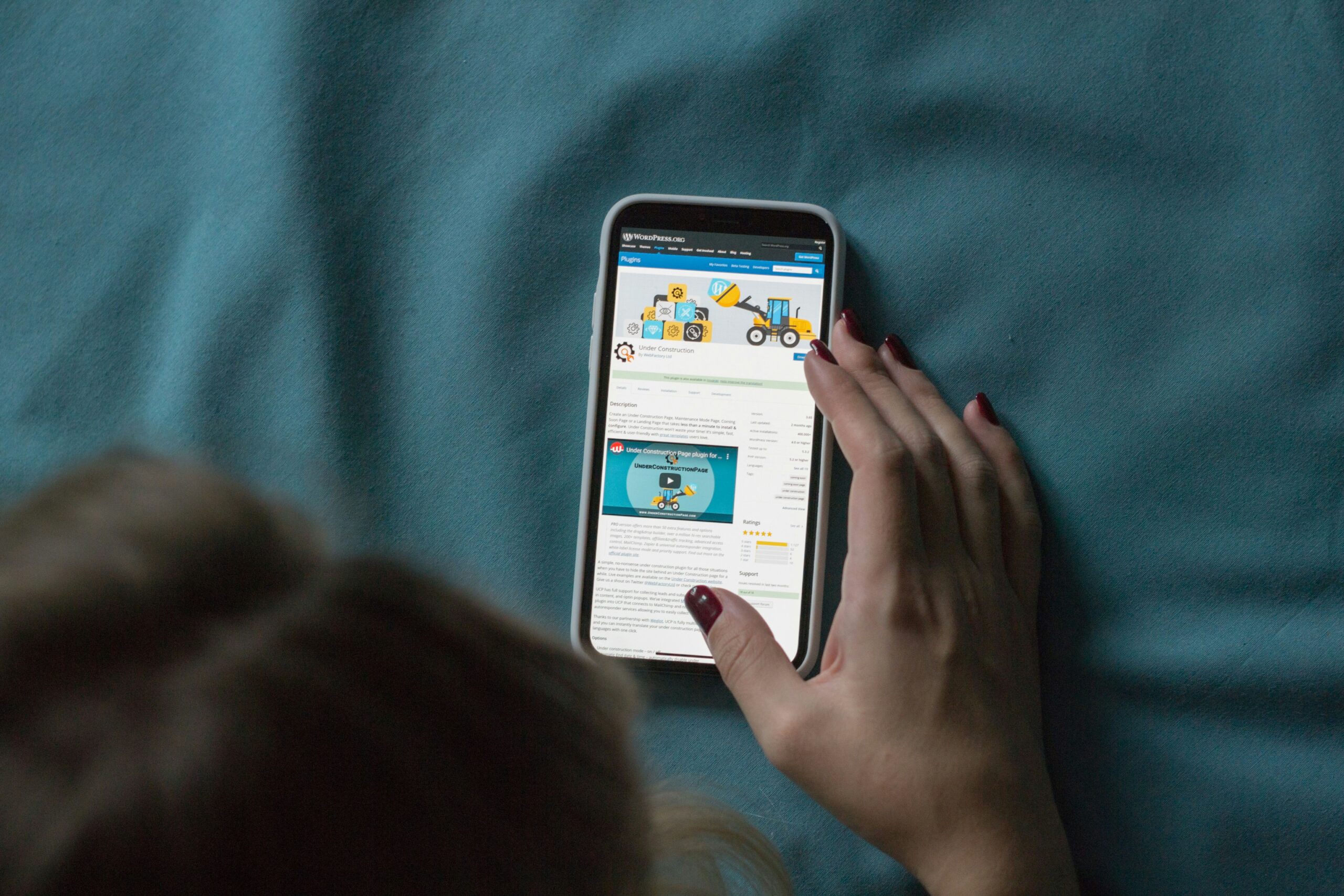
Why Poor Mobile Responsiveness Drives Customers Away
Unresponsive Layouts and Navigation Issues
Slow Loading Pages
Mobile users expect quick access. Websites failing to optimize for speed on mobile devices lead to increased bounce rates, as visitors are unlikely to wait more than a few seconds for a page to load. Large, unoptimized images and bloated scripts are frequent culprits. This not only hampers the user experience but also affects your site’s search engine rankings, as faster-loading sites are favored by algorithms. Implementing techniques such as image compression, proper caching, and streamlined coding will significantly improve loading times, thus keeping your users engaged and more likely to trust your brand.
Poorly Implemented Mobile Features
Touch functionality should be a primary focus when designing for mobile. Errors such as unresponsive buttons, lack of touch feedback, or elements too small to interact with without zooming can alienate users. Additionally, failing to consider the contextual needs of mobile users — like simplified forms or autofill options — can make mobile interactions tedious. Remember, the goal is to enhance user interaction, not hinder it. By ensuring that mobile-specific features are implemented thoughtfully and effectively, you maintain a level of professionalism that users expect from a reputable brand.

How Inconsistent Branding Undermines Trust
Impact of Visual Inconsistency
In the realm of digital branding, consistency is akin to reliability. When brand visuals vary significantly from page to page or across platforms, it projects an image of carelessness and disorganization. For instance, varying color schemes, different typography styles, or changing logo designs can confuse users, making them question the legitimacy and solidity of the brand. This visual disarray not only detracts from the user experience but also erodes trust over time as the brand appears less professional and dependable.
Mismatched Messaging and Design Elements
The coherence between what a brand promises and how it presents itself visually is paramount. Discrepancies between the brand’s messaging and its aesthetic elements can lead to a credibility gap. For example, a brand that claims to be cutting-edge but uses outdated or non-responsive design elements will fail to resonate with its audience, leading to diminished trust. Effective branding should ensure that every component, from the choice of images to the layout of content, aligns with the core message and values of the enterprise.
The Consequences of Neglecting User Experience
Usability issues, though sometimes subtle, can quickly undermine a brand’s reputation. Navigation difficulties, slow load times, and non-intuitive interfaces frustrate users and can reflect poorly on the brand’s attention to customer needs and detail. Brands need to prioritize web accessibility, ensuring that all potential customers, regardless of ability, can interact seamlessly with the online content. Ignoring these aspects of web design can suggest a lack of concern for user satisfaction, reducing trust and loyalty among consumers.

Navigating the Pitfalls of Inadequate Navigation Design
In the realm of digital interfaces, navigation is not just about guiding users; it’s a critical component that reflects the brand’s competence and reliability. Failing to optimize navigation can frustrate users, tarnish brand reputation, and directly impact the bottom line. Awareness of common pitfalls in navigation design can significantly enhance user experience and maintain brand integrity.
Overly Complex Menus
One prevalent issue is the creation of overly complex menus which can overwhelm users rather than guide them. When users are confronted with a barrage of options, finding specific information becomes a daunting task. This complexity usually results from an attempt to accommodate too much information under one roof without adequate hierarchy or categorization. Simplifying menu structures and grouping related items effectively can direct users to their desired destination with greater ease, fostering a positive perception of the brand.
Inconsistent Navigation Patterns
Consistency is key in navigation design. An erratic navigational structure confuses users, as they rely on predictable patterns to interact with a website. For example, shifting the position of the main menu across different pages or altering the style of links and buttons can disrupt the user’s learning curve and slow down their interaction speed. It’s vital to apply a uniform design language and placement throughout the site to keep the navigation intuitive and user-friendly.
Poor Mobile Optimization
In today’s mobile-first world, ignoring the navigational demands of mobile users can be detrimental. A navigation design that works well on desktop but fails on mobile devices, where space is at a premium, will alienate a significant portion of your audience. Ensuring that your site is responsive and that navigation elements are easily accessible and functional on smaller screens is crucial. Utilizing techniques like a hamburger menu, which condenses complex navigation into a simple, expandable menu, can significantly improve the mobile user experience.
Frequently Asked Questions
What are the most common web design mistakes that affect brand integrity?
Common mistakes include cluttered layouts, inconsistent design themes, lack of white space, poor mobile responsiveness, slow loading times, and inadequate navigation design. Each of these elements can negatively impact user experience and perception of your brand.
How can cluttered layouts impact user experience?
Cluttered layouts can overwhelm visitors with too much information and competing elements, making it difficult to navigate the site and find necessary information. This often leads to a poor user experience and increases the likelihood of users leaving the site quickly (high bounce rates).
Why is mobile responsiveness so important in web design?
With an increasing number of users accessing websites via mobile devices, mobile responsiveness ensures that your site is accessible and user-friendly on any device. This is crucial for maintaining engagement, as unresponsive sites can frustrate users and drive them away.
How does poor web design affect a brand’s reputation?
Web design is a reflection of a brand’s professionalism and attention to detail. Poor design choices can make a brand appear less credible and reliable, which can deter potential customers and negatively affect a brand’s overall market presence.
What steps can be taken to improve website loading times?
Improving website loading times can be achieved by optimizing image sizes, minifying CSS and JavaScript files, using content delivery networks (CDNs), and ensuring efficient server response times. Regularly testing your site’s speed and making necessary adjustments is also crucial.
How can I ensure consistent branding across my website?
To maintain consistent branding, use a uniform color scheme, typography, and layout structure across all pages. Regular audits of your website content can help identify any inconsistencies, and guidelines should be established for any new content to ensure it aligns with the brand’s identity.
Are there tools available to help identify and correct web design errors?
Yes, several tools can help identify web design errors, including Google’s PageSpeed Insights for loading times, Mobile-Friendly Test for mobile responsiveness, and various web design audit tools that can assess overall website health and consistency.
Are you ready to elevate your brand’s online presence?
Consider conducting a thorough review of your website or engaging with a professional web design service to ensure your brand integrity is not only maintained but enhanced. Let’s make your brand’s first impression a lasting one.

