
Understanding the Impact of Analytics on WordPress Site Success
The Role of Analytics in Strategic Decision-Making
Analytics have revolutionized the way webmasters and marketing professionals understand and interact with their websites. By systematically analyzing data, you can pinpoint exactly how visitors interact with your site—from the pages they linger on to the links they click most frequently. This level of insight is crucial for making informed decisions about where to allocate resources and which areas of the site need improvement. For instance, a high bounce rate on a specific page could indicate poor content alignment with visitor expectations or technical issues like slow loading times.
Guiding Website Enhancements Through Data
Leveraging analytics enables a strategic approach to website updates. Continuous monitoring of user engagement metrics such as average session duration and conversion rates provides a quantitative basis for evaluating the effectiveness of existing content and functionalities. This data-driven strategy ensures that changes are not based on speculation but on actual user behavior and preferences. For example, if analytics reveal that a significant portion of traffic comes from mobile devices, it would be prudent to prioritize mobile optimization to enhance user experience and retention.
Optimizing Marketing Efforts with Precise Analytics
Beyond website design and functionality, analytics are invaluable for optimizing marketing strategies. Detailed reports can show the sources of traffic, whether through organic search, social media, or direct visits, allowing marketing professionals to refine their campaigns and focus on the most lucrative channels. By understanding the demographics and behavior patterns of their audience, marketers can tailor their messaging and promotional tactics to maximize engagement and conversions, essentially turning raw data into actionable marketing intelligence.
Interpreting Data: Essential Metrics for WordPress Site Optimization

Implementing Website Analytics
Key Performance Indicators (KPIs) to Monitor
The first step in deriving actionable insights from your WordPress site involves the implementation and integration of advanced analytics tools. Google Analytics remains a popular choice, offering depth in data analysis with metrics like page views, session duration and bounce rate. However, integrating specialized WordPress plugins such as MonsterInsights or Jetpack can provide a more tailored analytical environment, directly linking data to WordPress-specific functionalities like plugin performance or theme behavior.
Understanding which metrics to focus on is crucial for effective website management. Key performance indicators for a WordPress site should include user engagement metrics such as average time on site and pages per session, which reveal how content holds user interest. Conversion rates, either for sales or newsletter sign-ups, are direct indicators of business success. Additionally, tracking the load times of pages helps in optimizing both user experience and search engine ranking, addressing technical performance directly tied to user satisfaction and retention.
Utilizing Data for Strategic Improvements
With a solid foundational understanding of key metrics, the next step is interpreting this data to inform strategic decisions. For instance, a high bounce rate might indicate poor user experience or irrelevant content, guiding webmasters to investigate and rectify these issues. Similarly, analyzing traffic sources can highlight successful marketing channels or pinpoint potential areas for promotional expansion. This ongoing cycle of analysis, hypothesis and testing fosters a continuously improving site that stays aligned with user expectations and business objectives.
Actionable Insights: Using Analytics to Drive Website Updates
Key WooCommerce Plugins for Order Export

When managing a WooCommerce store, exporting orders efficiently can significantly streamline your operations. Several plugins have been specifically designed to facilitate this process. WP All Export is a popular choice due to its ability to customize exports based on specific criteria such as date range, order status, and customer details. It’s highly intuitive, making it accessible even for users not deeply versed in technical aspects of web management.
Must-Have Extensions for Enhanced Data Handling
Another indispensable tool is WooCommerce Customer / Order / Coupon Export, which offers automation capabilities that are essential for larger stores. This extension allows you to set up automatic exports at preset intervals and delivers the data directly to your email or via FTP. For those who require real-time data syncing, the WooCommerce Zapier integration can be invaluable. This extension connects your store with thousands of cloud services, enabling automatic order export to services like Google Sheets, Salesforce, etc., directly upon order placement
Optimizing Export Functionality with Advanced Solutions
For businesses with specific needs, Advanced Order Export for WooCommerce provides comprehensive options that include building custom layouts and formats. This plugin supports various file formats including XML, CSV, and JSON and comes with powerful tools for manipulating fields, applying filters and performing bulk actions. Its versatility makes it suitable for virtually any export-related task, helping to make data handling more efficient and tailored to specific business workflows.
Case Studies: Transformative Results From Analytics-Driven Decisions
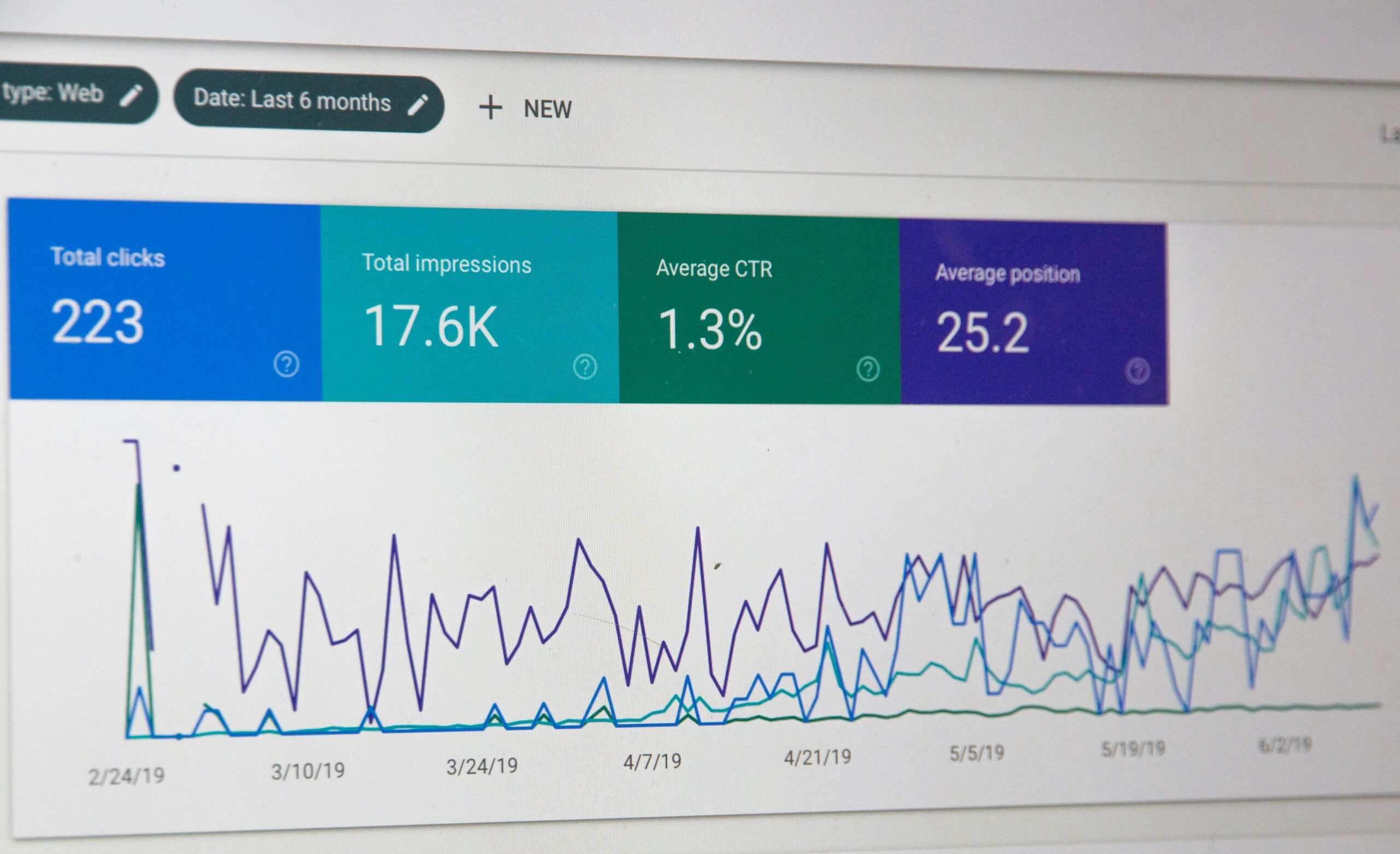
Optimizing User Experience Through Data
Webmasters and marketing professionals continually seek ways to enhance user engagement and satisfaction on their websites. Analytics tools enable them to track user behavior, identify patterns, and understand elements that either attract or deter engagement. For instance, analyzing page views, bounce rates and conversion metrics can highlight areas where the content or user interface may not be effectively meeting the needs of the audience. This data-driven approach allows for targeted updates, such as restructuring navigation, optimizing page load times and refining content to better meet user expectations and improve overall site performance.
Refining Marketing Efforts with Precision
Analytics serve as a compass for marketing strategies on digital platforms. By examining detailed reports on source traffic, campaign performance, and demographic information, marketers can pinpoint the most effective channels and types of content. For example, if analytics reveal that a significant portion of traffic comes from social media platforms but has a low conversion rate, efforts can be redirected towards improving social media engagement strategies or tailoring content to be more appealing to that audience segment. Such insights ensure that every marketing dollar is spent efficiently, significantly increasing ROI by targeting efforts where they are most likely to yield results.
Driving Revenue Growth Through Enhanced Metrics Analysis
The ultimate goal of any commercial website is to drive revenue, and here, analytics play a pivotal role. Detailed analysis of sales funnels and customer journey maps can reveal critical drop-off points or stages in the shopping process where customers hesitate or abandon their carts. Addressing these issues through analytics-informed decisions—such as simplifying checkout processes or offering personalized recommendations based on previous browsing behaviors—can significantly boost conversion rates and subsequently, revenue. This strategic use of data not only helps in fine-tuning the operational aspects of a website but also aligns product offerings with consumer demands, thereby maximizing profitability.
Leveraging Analytics for Long-Term Success
Analytics play a pivotal role in the continuous improvement of your WordPress site. By regularly monitoring and interpreting key metrics, you can make informed decisions that enhance user experience, optimize marketing efforts, and ultimately drive business growth. Whether it’s through improving page load times, refining content strategy, or identifying the most effective marketing channels, the insights gained from analytics are indispensable for achieving long-term success. Remember, the power of analytics lies not just in data collection, but in its strategic application to drive meaningful improvements.
Frequently Asked Questions About Using Analytics on WordPress Sites
Understanding how to effectively use analytics on your WordPress site can seem daunting, but it doesn’t have to be. In this FAQ section, we’ve compiled answers to some of the most common questions about setting up and leveraging analytics to boost your site’s performance. From installation tips to best practices for data analysis, these FAQs will help you make the most out of your analytics tools and turn insights into actionable strategies.
How do I set up Google Analytics on my WordPress site?
Setting up Google Analytics on your WordPress site involves creating a Google Analytics account, obtaining a tracking code, and integrating it into your site. This can be done manually by adding the tracking code to your site’s header or more easily via a plugin like MonsterInsights.
What are the most important metrics to track?
Key metrics to track include page views, bounce rates, average session duration and conversion rates. These metrics provide insights into user behavior and help identify areas for improvement.
How often should I review my site's analytics?
It’s advisable to review your site’s analytics at least once a week. Regular reviews help you stay on top of any emerging trends or issues and allow for timely adjustments to your strategy.
How can I use analytics to improve my content strategy?
Analytics can reveal which content resonates most with your audience by showing metrics like page views, average time on page and social shares. Use this data to create more of the content your audience enjoys and engages with.
Can analytics help in optimizing my site for mobile users?
Yes, analytics can show you the percentage of your traffic coming from mobile devices, as well as metrics like bounce rate and session duration for mobile users. This data helps you prioritize mobile optimization efforts to enhance the user experience for mobile visitors.
Start Optimizing Your WordPress Site with Analytics Today!
Ready to take your WordPress site to the next level? Implementing analytics is the key to unlocking valuable insights that can drive significant improvements. Don’t leave your site’s success to chance—start leveraging data to make informed decisions and achieve your business goals. Contact us today to learn more about our comprehensive analytics setup and optimization services!

