
Recognizing the Importance of Responsive Design in WordPress
Design errors in WordPress can significantly impact your website’s performance and user experience. While WordPress is a powerful platform, it requires careful attention to design principles to ensure a seamless and engaging user experience. This blog post will explore the top 10 WordPress design errors and provide practical tips to enhance your site’s performance and usability. From understanding responsive design basics to choosing the right theme, these insights will help you create a more effective and user-friendly website.
Understanding Responsive Design Basics
Responsive design refers to a website’s ability to adapt and function seamlessly across various devices, from desktops to smartphones. One common pitfall among WordPress users is not ensuring their theme is truly responsive. This oversight leads to poor navigation experiences on smaller screens, potentially driving away mobile viewers. To address this, always select themes that are explicitly labeled as responsive. Test the theme by resizing your browser window or using online tools that simulate different devices to see how well your content adjusts.
Avoiding Overuse of Plugins for Responsiveness
Many WordPress users rely heavily on plugins to fix design issues, including making their sites responsive. While plugins can help accommodate diverse screen sizes, overusing them can significantly slow down your website, negating any usability gains. Instead of adding more plugins, focus on choosing a theme that includes inherent responsive features. Additionally, consider learning basic CSS and media queries to tweak and control layouts directly, which enhances site performance and keeps plugin use to a minimum.
Optimizing Images and Media for Responsive Design
Images and media files often cause loading issues on responsive sites if they’re not properly optimized. Large file sizes can slow down page speeds, especially on mobile devices with less processing power. To combat this, ensure all images are scaled appropriately using WordPress’s built-in media settings, and consider using tools like Smush or EWWW Image Optimizer to compress image sizes without losing quality. Furthermore, utilize responsive media solutions, like responsive sliders and galleries that adjust themselves based on the viewer’s screen.
Avoiding Clutter: How to Simplify Your WordPress Layout
Identifying Common Design Pitfalls
Many WordPress sites suffer from overly complicated layouts that can confuse visitors and decrease site performance. One frequent design error includes the use of too many widgets and plugins that clutter the page and slow loading times. Another pitfall is an inconsistent style with too many different fonts, colors and animated elements that can detract from the user’s experience rather than enhance it.
Simplifying Your Layout
To create a cleaner and more effective website, start by critically evaluating the necessity of each widget and plugin. Ask yourself if each element serves a vital function or if it is merely decorative. Streamlining plugins and widgets not only improves loading times but also makes your website easier to navigate. Moreover, adopt a consistent theme with limited font styles and a cohesive color scheme. This doesn’t mean your site has to be boring—select a vibrant color palette and one or two readable fonts to maintain visual interest and readability.
Enhancing Performance and Usability
Improving your WordPress site’s layout involves considering both aesthetic elements and technical performance. Optimize image sizes and consider using a content delivery network (CDN) to speed up loading times for your users. Additionally, organize your content with clear headers and logical navigation paths. Ensuring that your website is as streamlined as possible not only enhances the visual appeal but also boosts overall usability and site performance, leading to a better user experience and potentially higher search engine rankings.

Optimizing WordPress Images for Faster Load Times
Understanding the Impact of Image Size
Many WordPress users unknowingly compromise their website’s load time by uploading images that are much larger than necessary for web use. High-resolution images can significantly slow down your site because they require more bandwidth to load. To avoid this common pitfall, always resize your images before uploading them to your WordPress site. Tools like Adobe Photoshop or free online services such as Pixlr can help you adjust the dimensions of your images without losing quality.
Selecting the Right File Format
Choosing the correct file format is crucial for optimizing your WordPress images. JPEG is typically the best for photographs due to its ability to compress high-color images with minimal noticeable quality loss. PNG should be used for graphics with fewer than 16 colors or when transparency is needed. Avoid using BMP and TIFF formats as they are not web-friendly and can cause longer loading times. Tools like TinyPNG or JPEGmini can further compress your images without any visible loss of quality.
Implementing Caching and Lazy Loading Techniques
Utilizing caching solutions can markedly improve your website’s loading times. By storing a version of your website’s frequently accessed data, caching reduces the work required each time the page is accessed. Plugins like WP Super Cache or W3 Total Cache can be easily installed and configured within WordPress. Additionally, implementing lazy loading can also enhance performance; images will only load when they enter the viewer’s viewport. This means that website pages load faster initially, improving overall user experience. Plugins like a3 Lazy Load or BJ Lazy Load can help implement this feature efficiently. These strategies are essential for maintaining optimal performance and keeping your website speedy and responsive.
Choosing the Right WordPress Theme: Functionality Over Fashion
Avoid Overly Complex Designs
Many beginner WordPress users are drawn to themes that offer many visual elements and complex layouts. However, these designs often slow down your site, negatively impacting both user experience and SEO. Instead, opt for simpler, cleaner themes that load faster. Ensure that the theme is responsive across all devices and prioritize functionality. Look for themes that use optimized graphics and offer essential features without overloading the viewer with unnecessary animations or interactive elements.
Functionality Should Guide Your Choice
When selecting a WordPress theme, think about what functionalities are essential for your site. Do you need an e-commerce section, forums or multiple contact forms? Make sure the theme you choose supports these needs without requiring too many additional plugins, as each plugin can impact your site’s speed and security. Themes should enhance your website’s goals, not detract from them with irrelevant features that clutter your interface and confuse visitors.
Test Before You Implement
Before fully implementing a new theme, always test it thoroughly. Use staging environments to see how the theme performs under different conditions and with your specific content needs. Check loading times, mobile responsiveness and compatibility with essential plugins. This preliminary testing phase can save you from future headaches by ensuring that your chosen theme will align with your performance expectations and user experience goals.
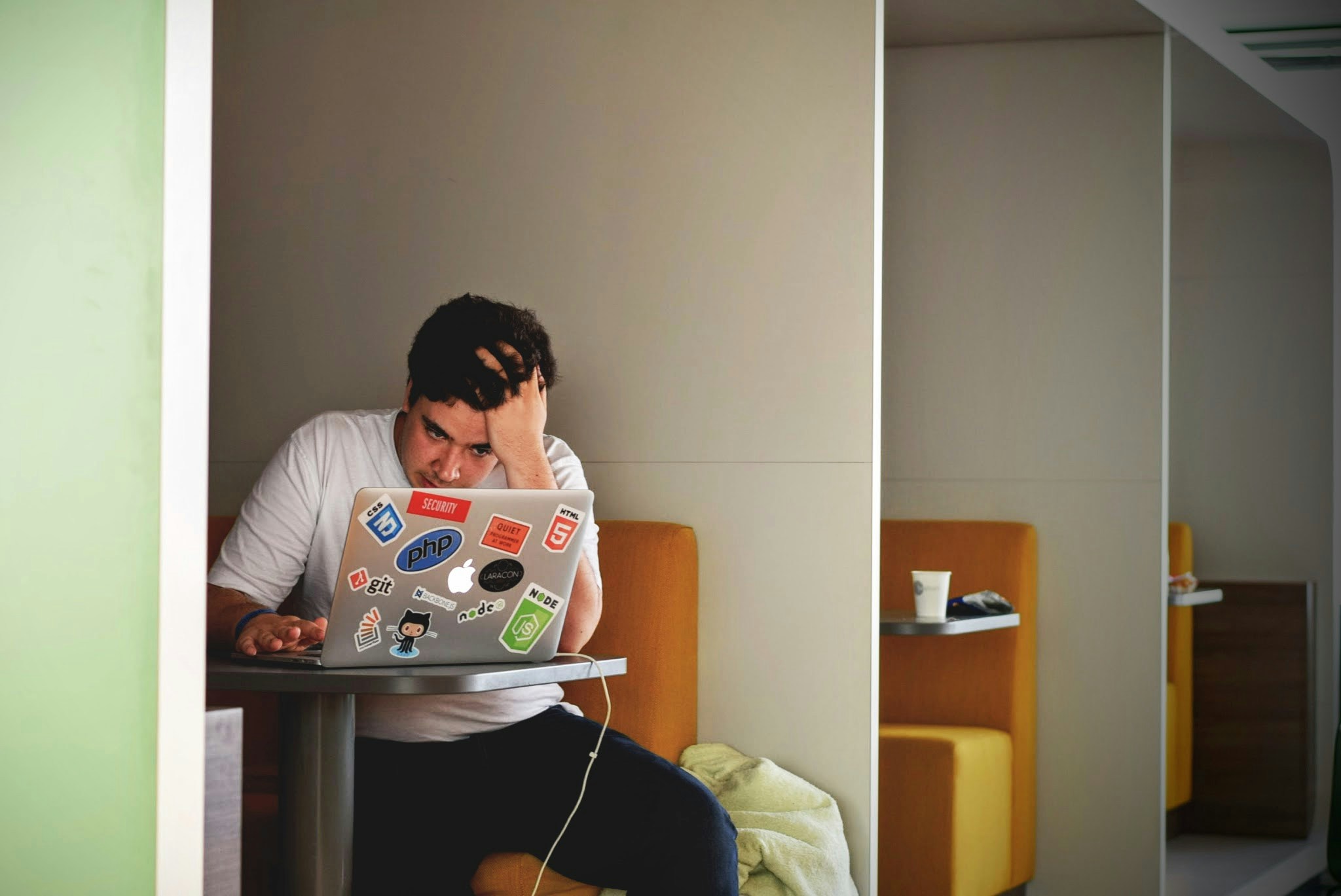
The Dangers of Overusing Plugins: How to Choose Wisely
Recognizing Plugin Overload in WordPress
In a quest to enhance functionality, many WordPress users fall into the trap of installing more plugins than their site requires. This often leads to not only a slower site but also increases the risk of security vulnerabilities and plugin conflicts. Identifying whether you are using too many plugins is relatively simple: if your site’s loading time starts to lag or encounter frequent crashes, it’s time to evaluate your plugin needs.
Selecting the Right Plugins for Your Site
When choosing plugins, consider the developer’s reputation, update frequency and user reviews. Opt for plugins that serve multiple functions rather than installing several that overlap in functionality. Moreover, always ensure compatibility with your version of WordPress to prevent potential conflicts. Aim to use well-coded plugins from reputable sources that are updated regularly, which can significantly reduce risks and enhance site performance.
Implement Precautions and Regular Audits
Regular audits of your installed plugins can help maintain an optimized WordPress site. Check for updates and remove any plugins that are no longer necessary or are outdated. Establish a schedule for reviewing plugin performance and security updates as part of your regular site maintenance. By taking these steps, you safeguard your site while ensuring it runs efficiently with only the necessary additions.
Elevate Your WordPress Site with Effective Design Strategies
Avoiding common WordPress design errors is crucial for maintaining a high-performing, user-friendly website. By focusing on responsive design, optimizing images, simplifying layouts and choosing functional themes, you can significantly improve your site’s performance and user experience. Implementing these strategies will not only enhance the visual appeal of your website but also boost its search engine rankings and overall user satisfaction. Stay proactive in addressing these design challenges to ensure your WordPress site remains a powerful tool for your business.
Frequently Asked Questions About WordPress Design
WordPress design can be complex, and many users have questions about how to optimize their sites effectively. Here are some frequently asked questions and their answers to help you navigate common design issues.
What is responsive design, and why is it important?
Responsive design ensures that your website adapts to different screen sizes and devices, providing a seamless user experience. It is essential because a significant portion of web traffic comes from mobile devices, and a responsive site improves usability and engagement.
How can I test if my WordPress theme is responsive?
You can test your theme’s responsiveness by resizing your browser window or using online tools like Google’s Mobile-Friendly Test. These methods simulate different screen sizes to see how well your content adjusts.
Why should I avoid using too many plugins for responsiveness?
Overusing plugins can slow down your website, affecting load times and performance. Instead, choose a theme with built-in responsive features and learn basic CSS to make necessary adjustments.
What are the best practices for optimizing images on a WordPress site?
Optimize images by resizing them before uploading, choosing the right file format (JPEG for photos, PNG for graphics with few colors), and using compression tools like Smush or EWWW Image Optimizer to reduce file sizes without losing quality.
How do I simplify my WordPress layout without making it look boring?
Simplify your layout by removing unnecessary widgets and plugins, using a consistent style with limited fonts and colors, and ensuring a clean, organized design. A vibrant color palette and readable fonts can maintain visual interest while enhancing usability.
Enhance Your WordPress Site Today
Ready to take your WordPress site to the next level? Our team of experts is here to help you implement these design tips and optimize your website for peak performance. Contact us today for a consultation and let us transform your site into a user-friendly, high-performing powerhouse. Don’t wait—start improving your website’s design and functionality now!

