In the ever-evolving digital landscape, having a robust online presence is more crucial than ever. Whether you’re a seasoned entrepreneur, a small business owner, or a blogger, the platform you choose to build and manage your website can significantly impact your success. Among the myriad of options available, WordPress stands out as the ultimate tool for boosting your online presence. With its user-friendly interface, extensive customization options, and powerful SEO capabilities, WordPress is the go-to platform for anyone aiming to dominate the digital landscape.

The Power of WordPress: Unleashing Your Online Potential
WordPress is a powerful website creation tool that offers many customization options. It is flexible and user-friendly, allowing you to create a stunning website that reflects your brand. Additionally, WordPress has strong SEO capabilities and can help you drive organic traffic and increase your online visibility. There are also many plugins available to enhance your website’s functionality and engage your audience with interactive content.
User-Friendly Interface
One of the key strengths of WordPress is its user-friendly interface. Whether you’re a seasoned developer or a complete novice, WordPress makes it easy to build and manage a website. The intuitive dashboard allows you to add and edit content, customize your site’s appearance, and manage plugins and themes with ease.
Extensive Customization Options
WordPress offers a vast array of themes and plugins that enable you to customize your website to meet your specific needs. Themes allow you to change the look and feel of your site, while plugins add new features and functionalities. From simple blog templates to complex e-commerce sites, WordPress can handle it all.
Powerful SEO Capabilities
SEO is critical for driving traffic to your website, and WordPress excels in this area. It offers built-in SEO features, such as customizable permalinks, title tags, and meta descriptions, that make it easy to optimize your site for search engines. Additionally, powerful SEO plugins like Yoast SEO and All in One SEO Pack provide advanced features and insights to help you improve your site’s search engine performance.
Extensive Plugin Library
With over 58,000 plugins available, WordPress offers endless possibilities for enhancing your site’s functionality. Whether you need to add a contact form, optimize your images, or improve your site’s security, there’s a plugin for that. Popular plugins include WooCommerce for e-commerce, WPForms for creating forms, and Wordfence for security.
Focus on Mobile Optimization
Mobile optimization is crucial in today’s world, where more people are accessing the internet via smartphones and tablets. WordPress offers a range of responsive themes that automatically adjust to different screen sizes and devices. This ensures your site looks great and performs well on any device, which is important for both user experience and SEO.

Creating a Stunning Website: Customization Made Easy
Introducing WordPress, the ultimate tool for boosting your online presence. With its user-friendly interface and extensive features, WordPress is the go-to platform for establishing a powerful online presence. Whether you’re a blogger, entrepreneur, or small business owner, WordPress provides the tools you need to create a visually stunning website that grabs your audience’s attention.
Choosing the Right Theme
The first step in creating a stunning website is choosing the right theme. WordPress offers thousands of free and premium themes that cater to different industries and niches. When selecting a theme, consider factors like design, functionality, and customization options. A good theme should reflect your brand identity and provide a solid foundation for building your site.
Customizing Your Theme
Once you’ve chosen a theme, you can customize it to suit your needs. WordPress’s built-in Customizer tool allows you to change your site’s colors, fonts, and layout without any coding knowledge. You can also add custom CSS for more advanced customization. Additionally, many themes come with their own customization options and settings, giving you even more control over your site’s appearance.
Adding Media and Interactive Elements
To make your website more engaging, consider adding various media elements, such as images, videos, and galleries. WordPress makes it easy to upload and manage media files, and there are numerous plugins available for creating sliders, lightboxes, and other interactive elements. These features can help bring your content to life and keep visitors on your site longer.
Enhancing Functionality with Plugins
Plugins are a powerful way to extend your site’s functionality without any coding. From SEO and social media integration to e-commerce and security, there’s a plugin for almost any feature you can think of. Some must-have plugins for enhancing your site’s functionality include:
- Yoast SEO: Helps you optimize your content for search engines.
- WooCommerce: Turns your site into a fully functional online store.
- WPForms: Allows you to create custom forms for contact, registration, and more.
- Wordfence: Provides comprehensive security for your site.
- Smush: Optimizes your images for faster loading times.

Driving Traffic: SEO Strategies to Amplify Your Reach
WordPress offers tools and plugins designed to enhance your website’s visibility in search engine results. By optimizing your content, meta descriptions, and headers with relevant keywords, you can improve your website’s ranking and attract more organic traffic. User-friendly SEO plugins like Yoast SEO and All in One SEO Pack provide insights and suggestions to optimize your content further. These plugins analyze readability, keyword usage, and overall content quality, ensuring your website follows best SEO practices.
On-Page SEO Optimization
On-page SEO involves optimizing individual pages on your site to rank higher in search engine results. Key elements of on-page SEO include:
- Title Tags and Meta Descriptions: These are the first things users see in search results, so make sure they are compelling and include relevant keywords.
- Headers (H1, H2, H3): Use headers to structure your content and make it easier to read. Include keywords in your headers where appropriate.
- Content: Create high-quality, engaging content that provides value to your audience. Use keywords naturally throughout your content, but avoid keyword stuffing.
- URLs: Use short, descriptive URLs that include your target keywords.
Technical SEO
Technical SEO involves optimizing the backend of your site to improve its performance and visibility. Important aspects of technical SEO include:
- Site Speed: A fast-loading site provides a better user experience and can improve your search rankings. Use caching plugins, optimize your images, and choose a reliable hosting provider to improve your site speed.
- Mobile-Friendliness: Ensure your site is mobile-friendly by using a responsive theme and optimizing your site for mobile devices. Google considers mobile-friendliness as a ranking factor.
- XML Sitemaps: An XML sitemap helps search engines understand the structure of your site and index your pages more efficiently. Use plugins like Yoast SEO to generate and submit your sitemap to search engines.
Off-Page SEO
Off-page SEO involves activities outside of your website that can improve its search engine rankings. Key off-page SEO strategies include:
- Backlink Building: Acquiring high-quality backlinks from reputable sites can boost your site’s authority and improve its rankings. Focus on building relationships with other websites in your industry and creating shareable content that naturally attracts backlinks.
- Social Media Marketing: Promote your content on social media platforms to drive traffic to your site and increase its visibility. Engaging with your audience on social media can also help build your brand and attract more visitors.
- Guest Blogging: Write guest posts for other websites in your industry to reach a wider audience and acquire valuable backlinks.
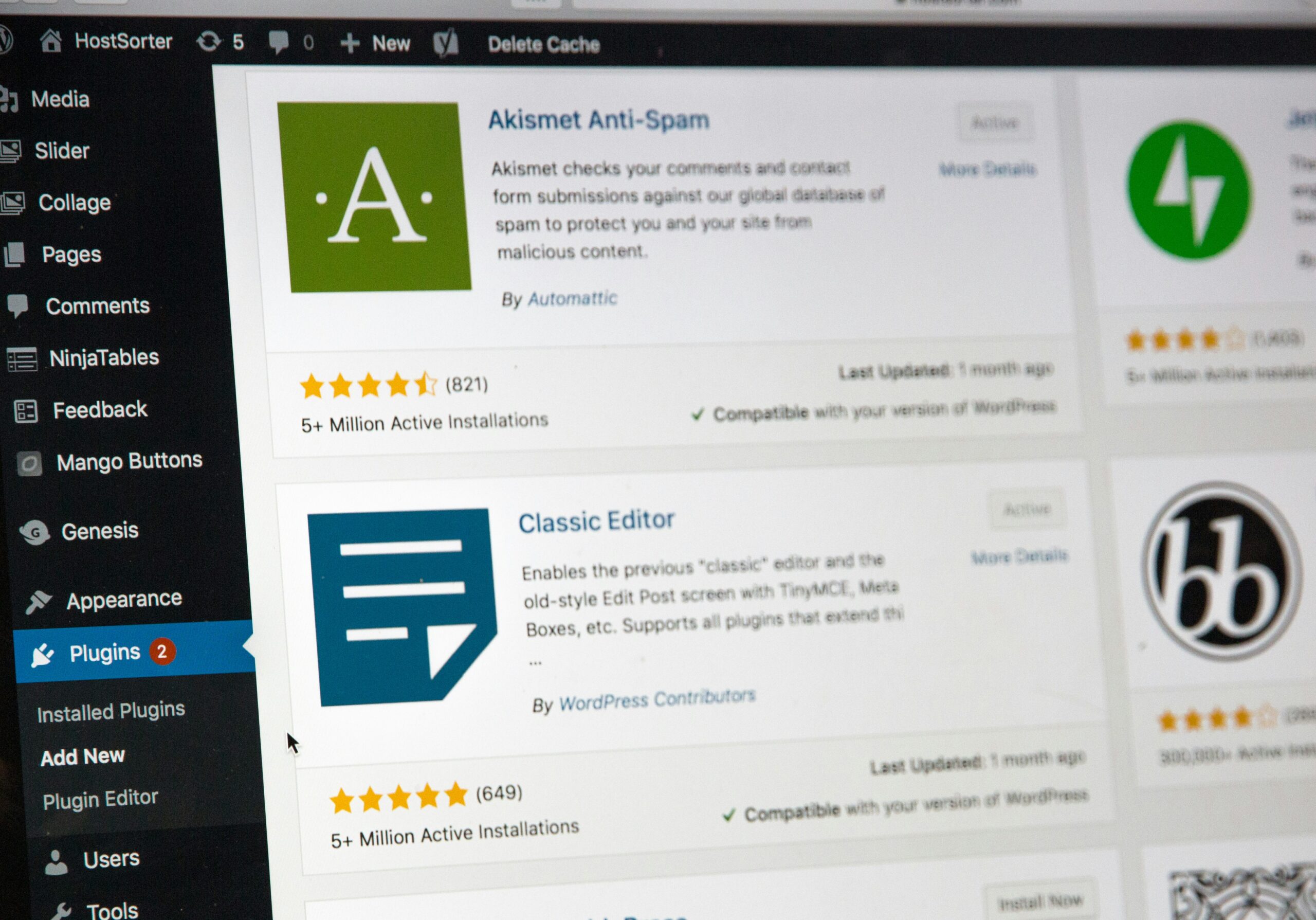
Captivating Content: Engaging Your Audience with WordPress Plugins
Creating high-quality, engaging content is crucial for a successful online presence. WordPress provides plugins and tools to help you develop captivating content that keeps your audience coming back. With social media integration and image optimization, these plugins let you customize and enhance your content, making it more appealing and shareable. Plugins like Easy Social Share Buttons and AddToAny encourage readers to share your content on various social media platforms, expanding your reach and driving more traffic to your website.
Content Creation Plugins
WordPress offers several plugins to help you create and manage your content more effectively:
- WPForms: Create custom forms to collect user feedback, conduct surveys, or gather leads.
- Elementor: A drag-and-drop page builder that allows you to create visually stunning pages without any coding.
- Revive Old Posts: Automatically share your old content on social media to keep it fresh and drive more traffic to your site.
Social Media Integration
Integrating social media into your WordPress site can help you reach a wider audience and drive more traffic to your site. Popular social media plugins include:
- Easy Social Share Buttons: Add social sharing buttons to your posts and pages to encourage readers to share your content.
- AddToAny: Another powerful social sharing plugin that supports over 100 social media platforms.
- Social Warfare: A premium social sharing plugin that offers customizable sharing buttons and detailed analytics.
Image and Media Optimization
Optimizing your images and media files can improve your site’s performance and make your content more engaging. Essential plugins for image and media optimization include:
- Smush: Automatically compress and optimize your images to reduce file sizes and improve loading times.
- Lazy Load by WP Rocket: Only load images when they are visible on the screen, reducing initial load times and improving site speed.
- Envira Gallery: Create beautiful, responsive photo galleries to showcase your images.
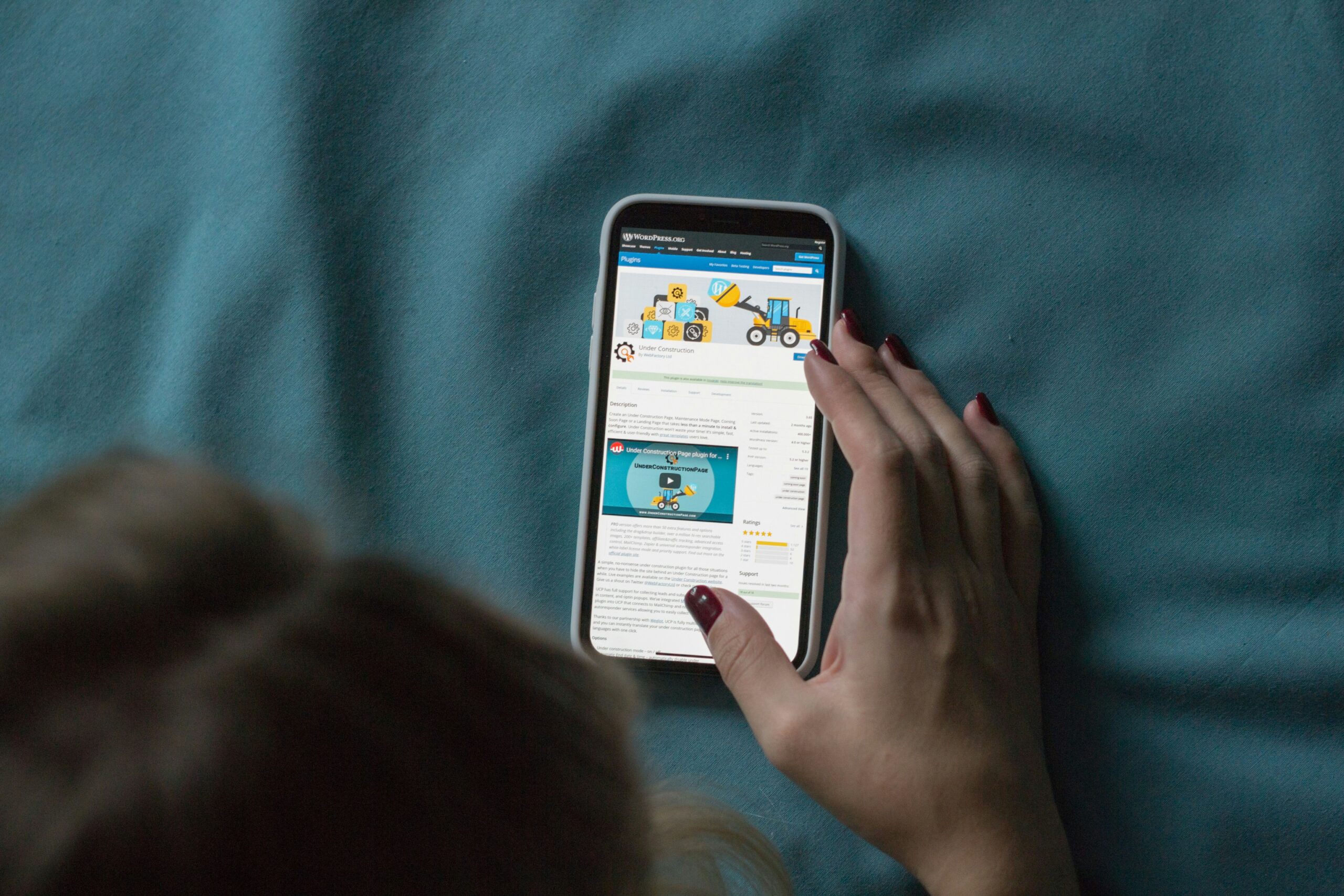
Mobile Optimization: Reaching Your Audience Anytime, Anywhere
Smartphones and tablets are widely used today, so mobile optimization is essential for a strong online presence. Thankfully, WordPress has a range of tools and plugins to ensure your website looks great and works well on mobile devices.
Responsive Themes
WordPress offers a wide selection of responsive themes that automatically adjust to different screen sizes and devices. This means your website will look great and function seamlessly whether viewed on a desktop, tablet, or smartphone. Popular responsive themes include Astra, OceanWP, and GeneratePress, which are not only flexible and easy to customize but also optimized for speed and performance.
Mobile-Friendly Plugins
In addition to responsive themes, WordPress provides plugins specifically designed to enhance your site’s mobile performance. Some essential mobile-friendly plugins include:
- WPtouch: This plugin creates a simple, elegant mobile theme for your site, ensuring it looks professional on mobile devices.
- AMP for WP: Accelerated Mobile Pages (AMP) enhances your site’s mobile performance by providing faster loading times and a better user experience.
- Jetpack: Offers a range of mobile optimization features, including mobile themes, lazy loading images, and more.
Improving Mobile User Experience
To ensure a seamless mobile experience, consider the following tips:
- Optimize Navigation: Use a clean, simple navigation menu that is easy to use on mobile devices. Avoid using drop-down menus that can be challenging to interact with on smaller screens.
- Touch-Friendly Elements: Ensure buttons and links are large enough to be easily tapped with a finger. Maintain sufficient spacing between interactive elements to prevent accidental clicks.
- Fast Loading Times: Mobile users expect fast loading times. Use caching plugins, optimize your images, and minimize the use of heavy scripts to speed up your site.
Impact on SEO
Mobile optimization is not just about user experience; it also significantly impacts your search engine rankings. Google uses mobile-first indexing, meaning it primarily uses the mobile version of your site for indexing and ranking. Therefore, a well-optimized mobile site is crucial for maintaining and improving your search engine visibility.
Elevate Your Online Presence with WordPress
In today’s digital world, having a powerful online presence is crucial. WordPress offers an unmatched combination of ease of use, customization options, and SEO prowess, making it the ideal choice for anyone looking to boost their visibility and engage their audience effectively. Embrace the power of WordPress, and transform your website into a dynamic, high-performing hub that stands out in the crowded online marketplace. Let WordPress be your trusted partner in achieving online success.
Mastering WordPress for Optimal Online Presence
Unlock the full potential of your WordPress website with our comprehensive FAQs. Here, we answer common questions to help you navigate the platform and maximize your online impact.
What makes WordPress ideal for SEO?
WordPress is designed with SEO in mind, offering built-in features and plugins like Yoast SEO and All in One SEO Pack. These tools help you optimize your content, meta descriptions, and keywords, improving your search engine rankings.
Can I customize my WordPress site without coding knowledge?
Absolutely! WordPress offers a wide range of themes and plugins that allow you to customize your site easily. With its drag-and-drop interface, you can create a professional-looking website without any coding skills.
How does WordPress handle mobile optimization?
WordPress excels in mobile optimization with responsive themes that adjust to different screen sizes and devices. This ensures your site looks great and performs well on smartphones and tablets, which is crucial for user experience and SEO.
What are the best plugins for enhancing website functionality?
Some must-have plugins for WordPress include Yoast SEO for search optimization, WooCommerce for e-commerce, WPForms for creating forms, and Wordfence for security. These plugins enhance your site’s functionality and help you manage various aspects efficiently.
How can I improve my website’s loading speed on WordPress?
To improve loading speed, use caching plugins like W3 Total Cache, optimize your images with plugins like Smush, and choose a reliable hosting provider like WP-Engine. These steps will help ensure your site loads quickly, providing a better user experience and improving SEO.
Take Your Online Presence to the Next Level with WordPress
Ready to transform your website into a powerful digital asset? With WordPress, you have the tools to create a stunning, high-performing site that captivates your audience and drives results. Don’t wait any longer—embrace the power of WordPress today. Contact us to get started on your journey to online success and see how our expert services can help you achieve your goals.

