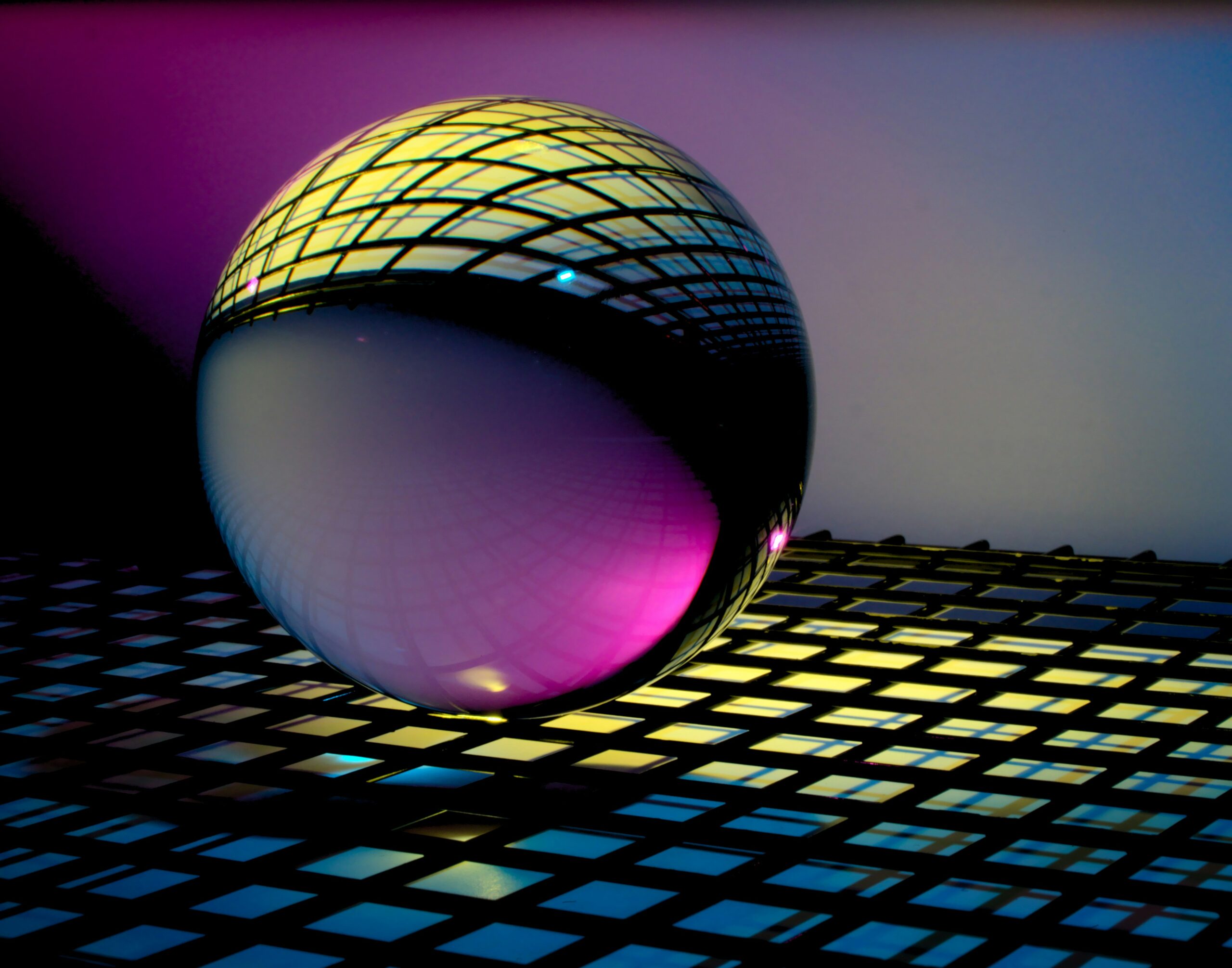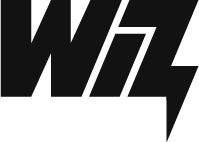WordPress Website Security
Secure Your WordPress Website Against Unseen Threats
WordPress security is not just about installing a plugin; it's about safeguarding your site from the multitude of threats that exist online. A secure WordPress site requires comprehensive protection against common vulnerabilities.

Introduction to WordPress Security

Why Professional WordPress Security Is Essential
Stay Ahead Of Threats
Our real-time monitoring system continuously scans your WordPress site for any suspicious activity, ensuring threats are identified and neutralized before they can cause harm. This proactive approach keeps your site safe and your data secure, 24/7.
Identify And Fortify
Regularly scheduled security audits and vulnerability assessments are conducted to meticulously evaluate your site for any potential weaknesses. These thorough checks allow us to strengthen your defenses, ensuring your site remains impervious to new and evolving threats.
Safety Net For Your Data
Our real-time monitoring system continuously scans your WordPress site for any suspicious activity, ensuring threats are identified and neutralized before they can cause harm. This proactive approach keeps your site safe and your data secure, 24/7.
Align With Best Practices
We ensure that your WordPress site complies with established web security standards and best practices. This not only protects your site from attacks but also boosts your credibility with customers and improves your SEO rankings
Secure, Update, and Optimize Your WordPress Site with Our Website Management care Plans.
frequently asked questions
Have questions about website security?
Find answers to our most frequently asked questions regarding WordPress Website Security. Can’t find what you’re looking for? Contact Us
What is WordPress security?
WordPress security involves measures and techniques that protect your website from malware, hacking attempts, and unauthorized access. It includes the use of security plugins, regular software updates, secure hosting environments, and strong authentication practices to safeguard your site from various online threats.
Why is WordPress security important?
Can WordPress itself be insecure?
How often should I update my WordPress site for security purposes?
What should I do if my WordPress site is hacked?
If your site is hacked, take the following steps immediately:
- Contact Your Hosting Provider: They can provide information about the nature of the hack and assist in recovering your site.
- Change All Passwords: Update all passwords associated with your site, including WordPress admin, FTP accounts, and your database.
- Clean and Restore: Remove any malicious files and restore your site from a clean backup. If you don’t have experience with this, it might be best to consult a professional.
- Scan for Malware: Use a security plugin to scan your site for malware and any other security vulnerabilities.
- Identify and Fix the Vulnerability: Determine how the attackers gained access and close the security hole.
Security Resources
Maintaining your WordPress website is essential to ensure its optimal functionality, security, and efficiency. Here’s why regular maintenance is a crucial investment for your online presence.
Subscribe To Our Newsletter
Never miss a beat! Subscribe to our blog and get the latest tips and tricks in website optimization directly to your inbox. Just enter your email to stay connected.
We’re committed to your privacy. WPWiz uses the information you provide to us to contact you about our relevant content, products, and services. You may unsubscribe from these communications at any time. For more information, check out our privacy policy.
Ready to secure your website?